Love that we can open a drawing from the BOM on the sheet now…
Unfortunately, I can’t right click and open the drawing of a part in the drawing view. It seems to be broken.
Odd, it seems to work for me…?
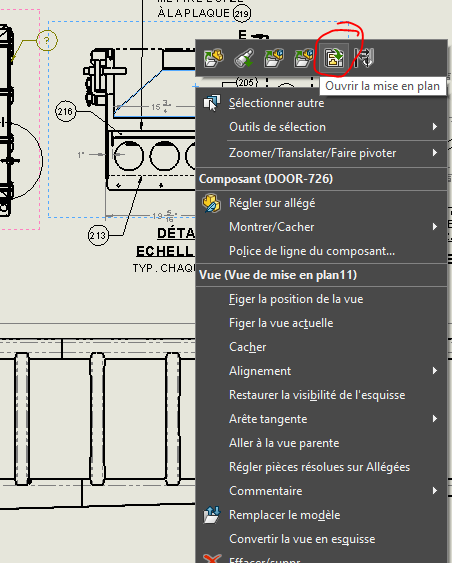
Unfortunately, when I click on the “open drawing” nothing happens.
Have tried on multiple files.
image.png
I recall this happening in the first SP of 2023 or 2022, what SP are you running…?
It doesn’t work for me either. My 2 thoughts:
PDM is causing the problem. (I’m pretty sure Alex isn’t on PDM, and we are.)
All parts / assemblies / drawings have to live in the same folder. (We do not follow this convention. Parts and assemblies are in different folders.)
That could be the cause, the issue I refered to related to documents not being in the same folder if I recall correctly.
I don’t use PDM and our drawings are in the same folders as their parts/assemblies.
There is user a setting that allow PDM to search the whole vault for a drawing.
The only problem we had with opening drawings was the “bug” that shown more than one drawing file, from a old version.
When the file was derived from another 3D+DRW couple with a “save as” and later renamed, so you have a old version of the drawing that termporary referenced the wrong 3D or someting like that.
This is why I recomend to use tree copy even for a single file instead of copy-paste or save as.
SW23 SP5.0
I can not find that setting…
Unfortunately, these drawings are in the same folders as their respective parts.
Probably a dumb question, but can you confirm that the part.slddrw that you are trying to open from an assembly.slddrw is in local cache?
In several ways, we’ve had issue like this where SW (completely unaware of PDM managing the local cache) cannot access a file because it’s not in local cache. I would expect it to show the “file does not exist” error, but maybe the SW people didn’t bother checking for that and just swallow the exception as they assumed the user always has access to the entire dataset. I’m guessing the SW people don’t give a comprehensive list of changes to the PDM people so the PDM add-in can be updated by adding event handlers to these user inputs so PDM has a chance to cache the needed file before SW tries to load it. It’s probably much more complicated than that, but it makes sense in my laymind.
Are you on 2023?
I kind of saw this situation a couple of times, but I was not able to reproduce it.
I remember I was opening the file from the most recent used list, but I think it was after cleaning up a vault view on that workstation.
Right-click a user or group and select Settings.
Look for drawings in the entire vault (instead of only the same folder).
https://help.solidworks.com/2021/English/EnterprisePDM/Admin/IDD_PAGE_CHECK_IN.htm
Still on 2019, in process of updating to 2023.
Only way I know to confirm is from Search tool or Vault view and check the version column, that tells me the cached version. I’m trying to reproduce it myself right now, but I cannot get PDM to clear the local cache of a file I pick in the recent file list. Even with SW and other vault views closed. I think the preview tab in vault view will cache files, maybe the recent list does to, sometimes.
I first discovered/reported this in 2022, but it remains unfixed in 2023.
SPR 524858
image.png
I am a GIF, Click me.
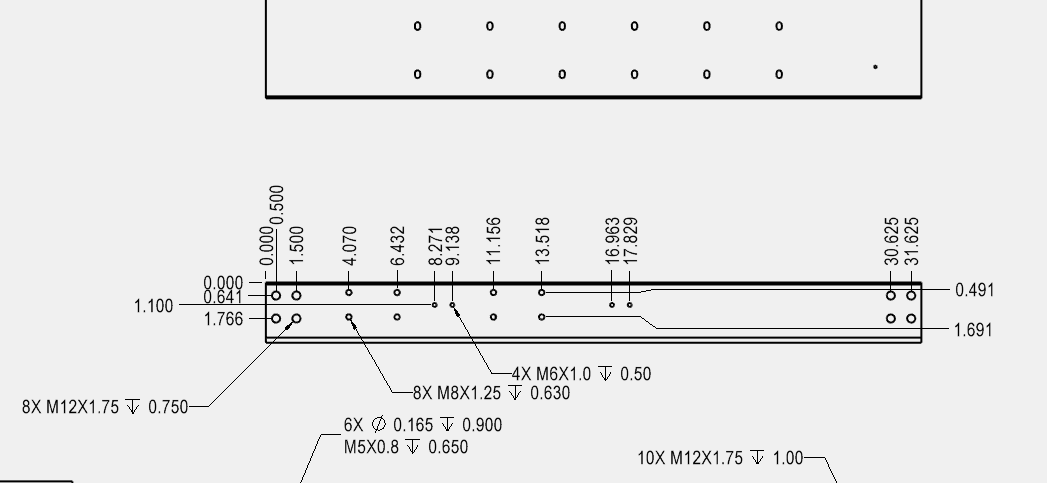
Do you have a direct link for me to vote on..?
I’m not sure about voting. I am not swamp literate. (I avoid that place like the plague.)
I tried to paste a direct link to the SPR, but it only provides a link to the knowledge base.
Understandable, I’m fighting a losing battle trying to get their attention as it happened when “One and Two” occured but besides that, I try to stay as far away as possible from it. Just to give a glance of how much I do not enjoy the platform, I come on here every now and then from home or from my phone but have never went on the Platform from home or my phone.
Am I correct in remembering that everything in the old knowledge base was abandoned and needed to be resubmitted on the platform?
Something along that line but a lot more complex with a lot less intuity and no actual “transition”. So all these things submitted on the platform aren’t attached to your account unless you took the effort to attach it yourself.
I reached out to my VAR, and they sent me this link.
https://support.3ds.com/knowledge-base/?q=docid:BR10000369143
I tried clicking “Subscirbe”
image.png
I tried submitting a rating/comment
image.png
It is hard to believe this is a multi-billion dollar company.