How to change/update Software and Version in your profile? It is Monday, but even after looking multiple times, did not find the appropriate field for entry.
You should be able to edit your profile. Depending on which theme you’re using, theres an Edit Profile option on the drop down menu next to your user name.
Edit profile in light mode, don’t see Software and Version fields. But it shows in my profile.
image.png
image.png
I went through all of the profile settings and didn’t see a way to change that information. Hopefully it isn’t theme specific.
Dark Mode didn’t show it either. ![]()
Has this site ever had a place for that information? I know the swamp’s predecessor did, but I don’t remember seeing it here. I don’t really see how it could since it’s for multiple CAD types, not just Solidworks.
It seems to be hidden for Registered users, I’ve looked around a few skins and didn’t see the setting.
I can edit mine. I’m using the we_universal theme.
Is it in your case on the page like shown below?
image.png
Can you show a screenshot of the location that you used to edit it?
image.png
- Go to your profile (drop down next to your user name at the top of the window.
- Edit Profile
- At the bottom of this form is the area to use to change your hardware and software version
I’m using the Breeze theme.
image.png
That varies by theme.
Like Frank_Oostendorp , this item does not show up for me and I’m also using the Breeze theme:
image.png
image.png
Matt’s screenshot shows this, which I haven’t seen in any other theme.
image.png
I am wondering if matt and establ have different permissions, which is why the rest of us cannot see it?
Did anyone who can’t see it fill out the information when they signed up? Maybe if you didn’t fill it out, you can’t see it. Not sure. This is odd. establ does not have different permissions than the rest of you.
My post above from Mon Mar 06, 2023 4:33 pm shows my profile mentions the software, but the profile page misses the entry fields.
I do remember filling it out in the beginning. Just am not sure why the field is not there any more.
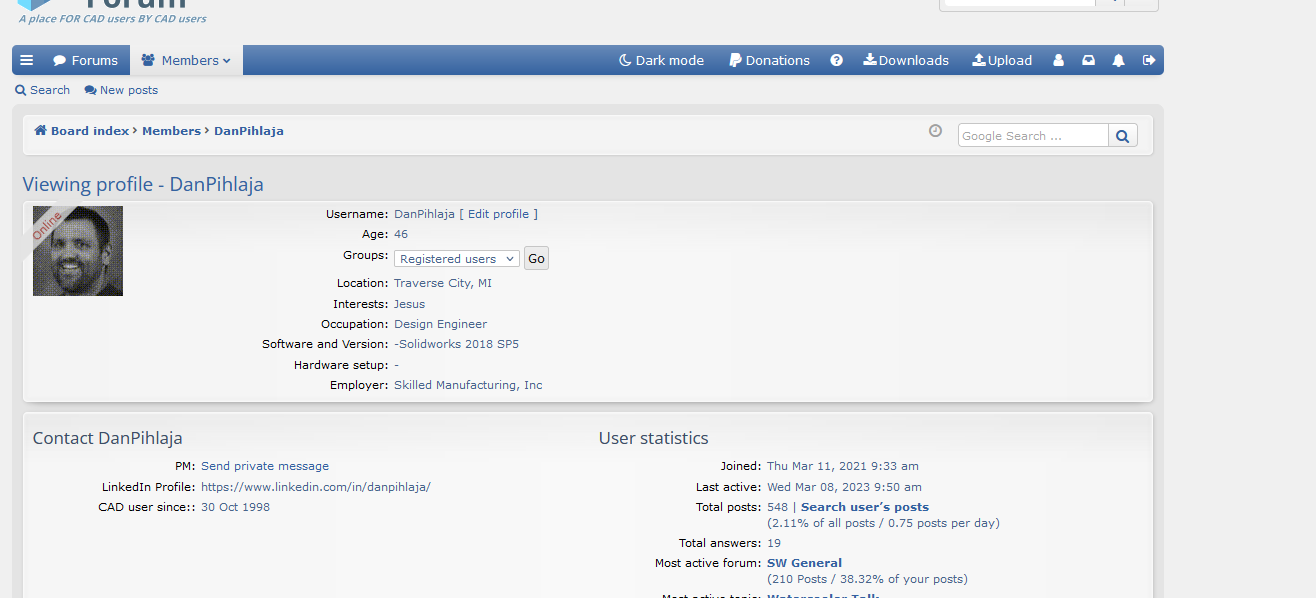
Let me try a different browser, just to see if that is the issue.