umm..
https://www.beacon-india.com/incremental-text-pattern-in-solidworks/
Thank you IDONTEXIST for posting this here:
https://www.cadforum.net/viewtopic.php?p=31596#p31596
umm..
https://www.beacon-india.com/incremental-text-pattern-in-solidworks/
Thank you IDONTEXIST for posting this here:
https://www.cadforum.net/viewtopic.php?p=31596#p31596
Just stumbled on to this one after 14 years of SW usage.
Want to add something to a dimension? You don’t need to type the + symbol! You can just stick the number you want to grow it by at the end and SW figures it out.
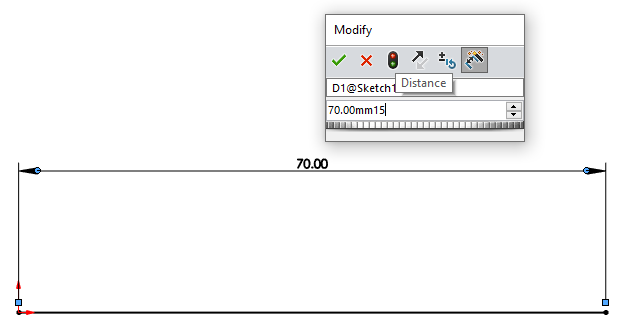
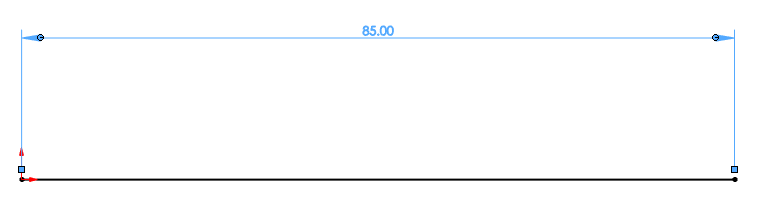
My latest SW achievements!
image.png
image.png
Time to add something new to this thread.
My main thing to optimize has always been to reduce how many clicks I do with my right hand. The Spacemouse has definitely been a huge improvement in this regard, but it does more than just navigating. I have the simple two button model and the obvious shortcut for one of them I think, is fit to view(F), but the real smart one is OK. This way I can finish a lot of commands with my left hand on the spacemouse, especially when applying library features (something we do a lot in my company). OK is a different command than enter and as far as I can see it’s not available as a shortcut otherwise.