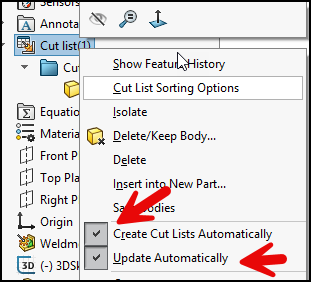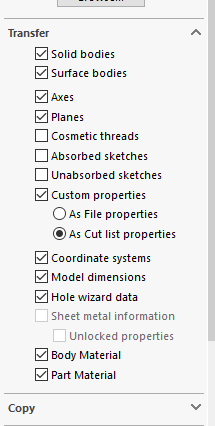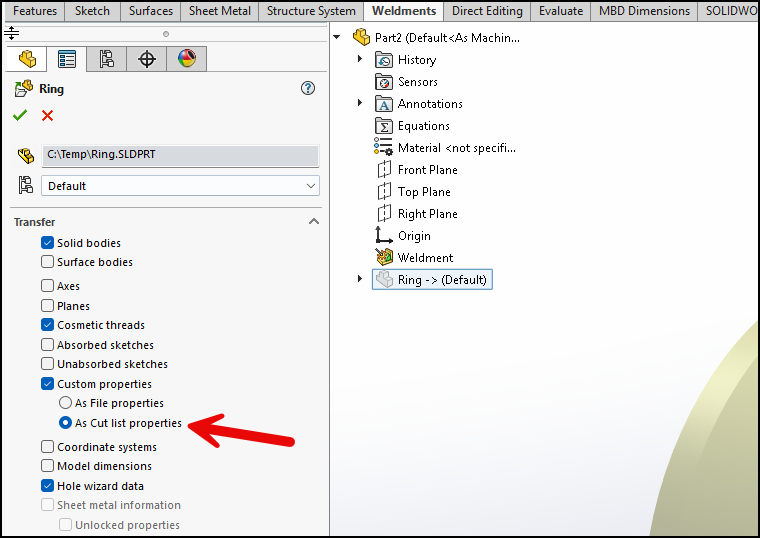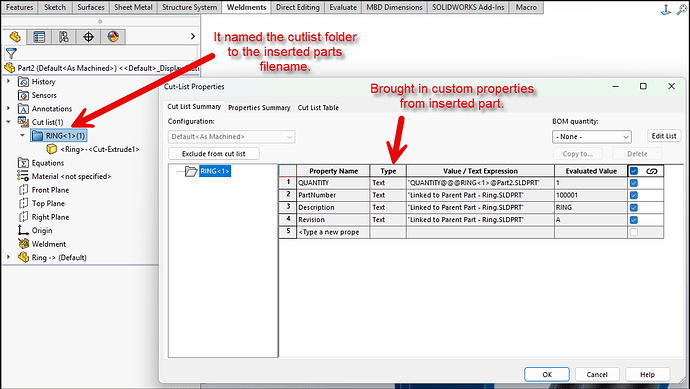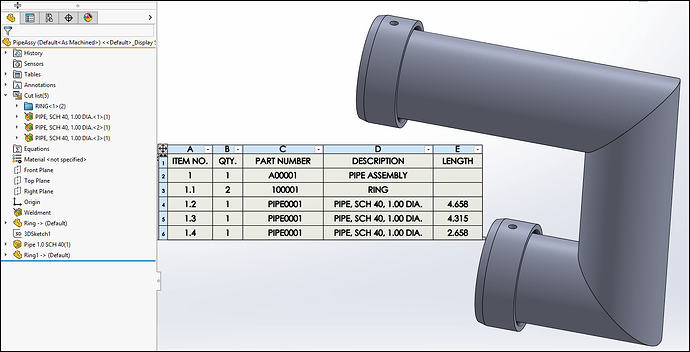Does anyone have any tips on getting cut list properties to show up in the part when there is just one structural member in the part?
It’s a Weldment?
just one part used in an assembly using a weldment profile.
The weldment feature should auto add the cutlist.
I inserted a Weldment feature, then just did a simple extrude.
We do also have “Create Cut List Automatically” toggled in our template. And “Update Automatically”. Otherwise you have to right click the body in the tree and select Create Cutlist.
automatic cutlist update has the demerit of impacting performance during assy rebuilds apparently.
If you have a lot of data or big assemblies you may want to bear with manual updates.
Have you tried linking the part properties to cut list properties? Else you can use a macro if you do not want to use cut list option in the BOM.
I was looking at that but It the information was not clear on how to do that.
When I got the cut list to show up in the bom, the qty was not correct on how it was used in the assembly.
I ended up copying from the cut list to the part properties and that worked. Thankfully we don’t modify these parts all the time. I think the last guy that did the drawings for the 2020 version did a manual bom. It is tough trying to figure out how the bom has been modified, you make a few option changes and it rewrites the hole thing.
guess I was looking for something like this
when you add a part to weldment it give you these options.
If inserting an existing part into a Weldment part, there is an option to bring the custom properties of that inserted part as cut list properties in the weldment.