Over the Christmas break I rebuilt my PC, Installing Windows 11 and SW2024 SP5.
Since I did that, I get this message all of the time. I’ve changed the number of GDI objects, but there must be another setting somewhere I am missing.
image.png
Over the Christmas break I rebuilt my PC, Installing Windows 11 and SW2024 SP5.
Since I did that, I get this message all of the time. I’ve changed the number of GDI objects, but there must be another setting somewhere I am missing.
image.png
I seem to recall I had to log into SW Experience in order to see the SPR fix list associated with a release. Attached screen grab from my notes. My VAR has recently confirmed an issue I’m seeing on current SP2 & suggesting SP5 which he included a direct download link for convenience. Normally I’m fine with logging into SW Experience & reviewing the fix lists but something weird happened recently. Possibly I inadvertently clicked on Exchange or Marketplace & that turned into weird popups & SW behavior that ultimately required a big of a rigmarole resetting things & REGEDT… I don’t want to repeat anytime soon.
Anyway, blah-blah, just wondering if there is a SP5 list somewhere I can just view, or do I have to venture into the swamp again?
I’m having a day of random issues with Solidworks. 2024 isn’t as bad as 2019, but I wish I stayed on 2022.
Answering my own question here if it helps anyone else. One does need to log into 3DE to see the cumulative lists of fixes by SP# & to download the SP itself. Where I may have got myself into trouble before was accessing 3DE through SW itself. Theoretically I didn’t think would matter, or didn’t know better, or something just blew up. This time I shut SW down, logged into 3DE & did the download/install with (knock on wood) no issues. I’m in the SP5 club now ![]()
Today’s (first) issue: Inserting an assembly into a newly created assembly.
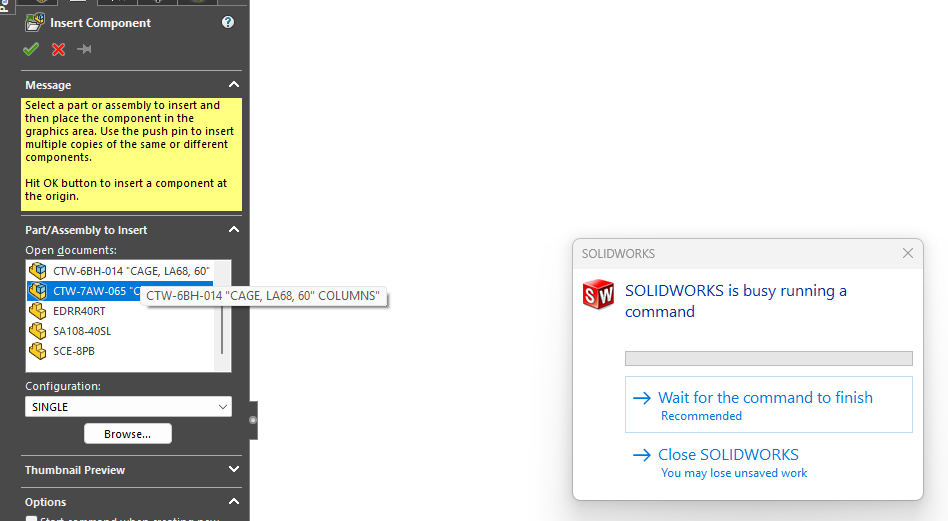
That happens every now and then. Can be caused by heavy assemblies too.
I agree that the new re-attach has lost functionality. It’s not just the ability to re-attach, but also to adjust the length of extension lines.
I’ve corresponded with Ben Potter at the GoEngineer forum, and he has assured me that this issue is fixed with SW2025 sp 1.2, though he said it won’t update until a rebuild, instead of immediately like it did before. I hadn’t downloaded SW2025 until I got that information from him last week, because I hadn’t seen anything there that made me want to go to the trouble.
Unfortunately, so far our NIS department hasn’t managed to do whatever magic process they do to get the server updated, in spite of them doing that almost every year since 2009, so I haven’t been able to verify it.
NIS got me squared away this afternoon, and I am happy to report that I can move the ends of dimension extension lines now. I was told it wouldn’t show until a rebuild, but for me it happened as soon as I clicked where I wanted it moved to.
That might be enough to get us to upgrade to 2025!
Just an update to an update.
This issue isnt getting fixed until 2026, which is the latest update from my VAR. I still have a couple isolated files that still inexplicably change from ‘configurations’ to ‘CAD Family’ , which continues to be a thorn in my side. I’ve discovered a workaround however, which is the affected sub-assembly cannot be -drag and dropped- into our main assemblies directly from our library, rather we must instead open the assembly from our library, then use the traditional insert function to avoid this part being affected.
I should note, the part(s) in question are “virtual components” , so people using exernal components for everything may not have the trouble I am having. But its a requirement for our workflow, and so, I am unfortunately S.O.L. for quite awhile.
I’ve had a weird one show up all of a sudden… SWX 2024 SP 5.0
We use the BOM to purchase parts, but purchasing wants more qty information in our bom, specifically m² of the sheet metal/plate parts, length for cut parts, and each for individual parts like purchased, fasteners, and the like.
SO, for plate and sheet parts, I’ve added the square meters property to our sheet/plate part template, and in another property an equation to take the total area and divide by 2M to get the purchase area.
In the BOM, there’s an equation to calc the evaluated sq meters of the part and multiply it by the qty column…
I’m finding in some instances, the calculated equation in the properties evaluates wrong, and in other instances, the evaluated value (right or wrong) doesn’t come through to the BOM… which is pretty alarming…
Is anyone having issues with equations in properties, or values from part properties not coming through to the BOM?
I do not know if it could be related to your workflow, but we had a problem during the development of a macro for our pipe bending machine.
SW has a certain sensor feature broken, so we had to workaround it by back calculating the length of the pipe from its volume with equations triggering a semi circular situation that required a double rebuild to avoid wrong BOM data.
Maybe this has been posted about before and this old man just doesn’t remember, but are other people seeing errors in sketches that won’t go away? I’ve seen it before, and again this morning.
I had a sketch with some errors due to lost relation references. I edited the sketch, deleted the problem relations, and added others to fully define the sketch. When in edit sketch mode the status bar at the bottom shows it to be fully defined, and no errors, but when I exit the sketch it shows an error in the tree, along with the feature it’s used for, and in the Part in the Assembly.
I edited the sketch again, deleted everything in it, and recreated it from scratch. I’m still getting the error. I’m using SW2025 sp 2.1, by the way.
Is it perhaps complaining about the sketch plane not being found?
This one bites me every once and a while and I waste time searching for busted relations. I think they should add a prompt when editing the sketch that the plane is lost.
Thanks Jim. I should have thought of that.
It would have helped if right-clicking on the sketch and selecting “What’s Wrong?” had showed something, but I know that was too much to expect.
This one has gotten me more than once also. ![]()
In 2024, i noticed that when I was still getting an error after resolving the sketch issue, I had to suppress / unsuppress the sketch in the tree for it to remove the warning.