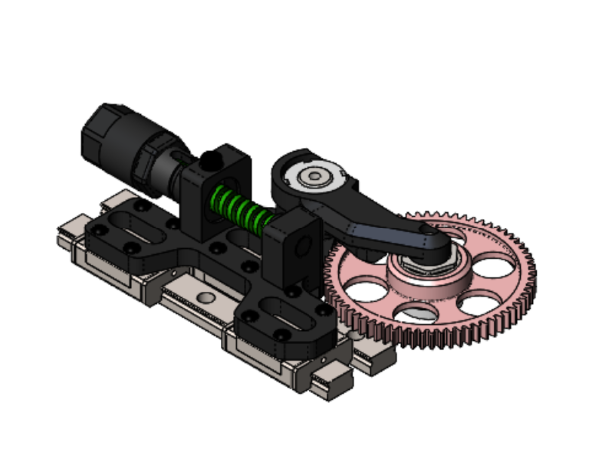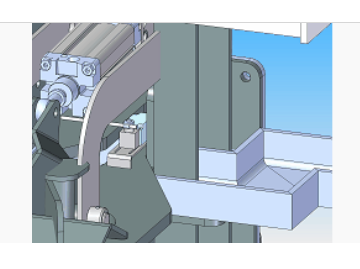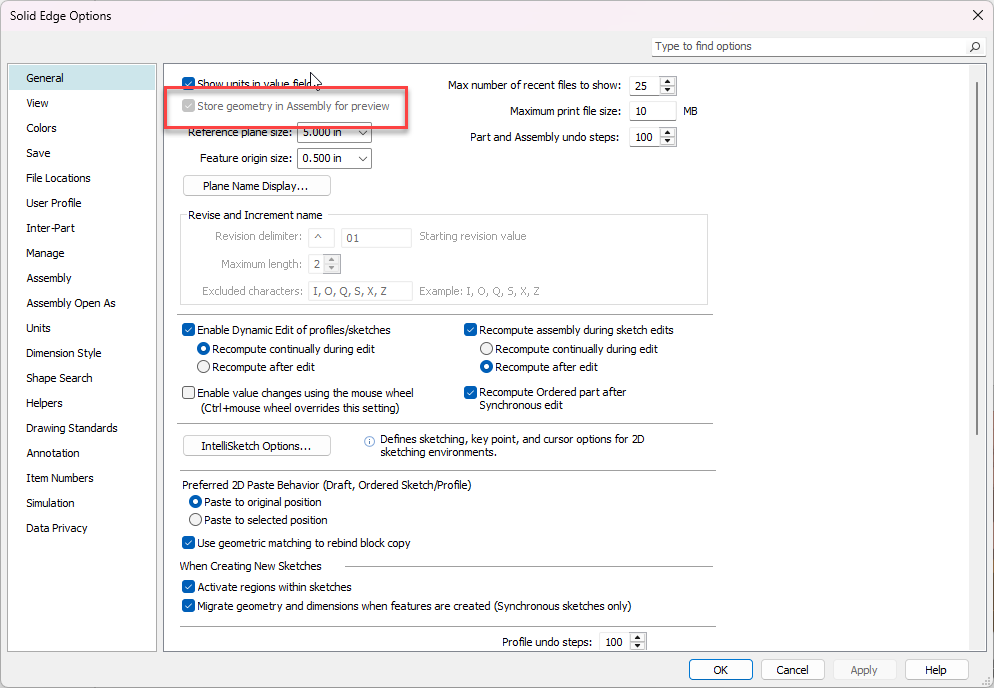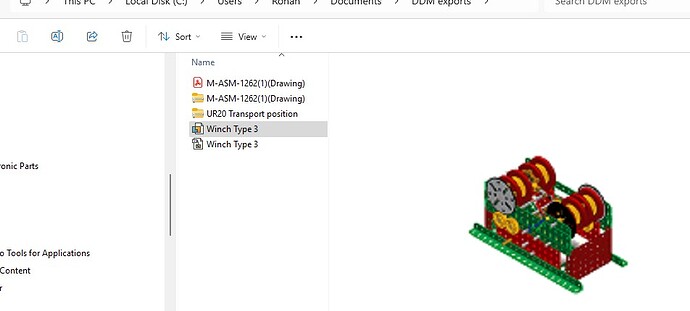Is there a way to improve the quality of the preview of SE models in windows explorer. I find them very blurry looking. Attached is a comparison of SW and SE previews.
Honest answer is no.
On the other hand, why is it so important?
thanks,
Arek
Yes it is important.
It looks so unprofessional. It that the best Siemens can do?
Well that looks good. Hope someone can figure out why mine is so pixelated/blurry.
Hi,
what is your machine spec?
Have you tried to update the graphics drivers?
Do you use 2 graphics card in your machine?
cheers,
Arek
Are you sure you’ve got your icon size set to large?
I used windows search to try to find an answer, and this is what I got:
Windows Explorer Preview Pane Image Resolution/Size - Microsoft Community
It just recommends to do a system restore to fix whatever a recent app or driver install did to your settings. I’d bet you could find it in the registry if you wanted to poke around. I don’t think it’s an SE setting.
I think I have always had this problem in SE. It is the only thing that produces the problem. I haven’t used it much over the past year so I restore unlikely to fix anything. I am using SE 2024 community edition, I am sure the problem was also there in the 2023 edition. I will uninstally completly and clean out the registry and reinstall over the weekend. Maybe I will try the 2025 edition. I just want to be able to demonstrate SE at at work and the it interfaces to DDM just like SW.
This may just be the way they are. They are not intended to be more than a Thumbnail. As to why some are clear, and others are not, got no idea… May be monitor resolution or maybe even GPU driver settings (like anti-aliasing?).
I’m thinking this too. I seem to recall noticing the higher resolution of the Solidworks thumbnails when we switched from Solid Edge. IMO this would be a nice little enhancement for SE, to increase the resolution. What use to be only used for icons is now being shown in previews in various places; explorer, PDM preview tabs can default to thumbnail image before loading the heavier 3D viewer. The increase in file size would be nearly irrelevant.
I think that high res thumbnails was a thing introduced with windows 7 and probably it took time for legacy programs to implement it. IIRC you need to incorporate 3 or 4 thumbnails inside your file at different resolutions. For CAD data I think they need to generate some JPEG or PNG data to incorporate into the file probably along the metadata and before the encrypted geometry data.