If you want to replicate this type of model, what will you do? because section view, measuring tool and dimensions do not work.
Graphic.SLDPRT (6.77 MB)
I was able to get Intersection Curves from it by converting it to Mesh Body first
image.png
And then using a plane to make intersection curves.
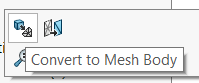
You can probably get what you need from there, if you take a few strategic sections.
I use standard version of SWX. I do not know whether it is possible to convert to mesh body with this version. Without section view how to see inside modeling?
To get that option, you can just right click on the graphics body in the graphics body folder. You don’t need Scan to 3d for that. SW doesn’t work with this data type very well, but it does some basic stuff.
I was trying here for the challenge, but I have no idea how to model the blades. Maybe there’s a table with the design information?
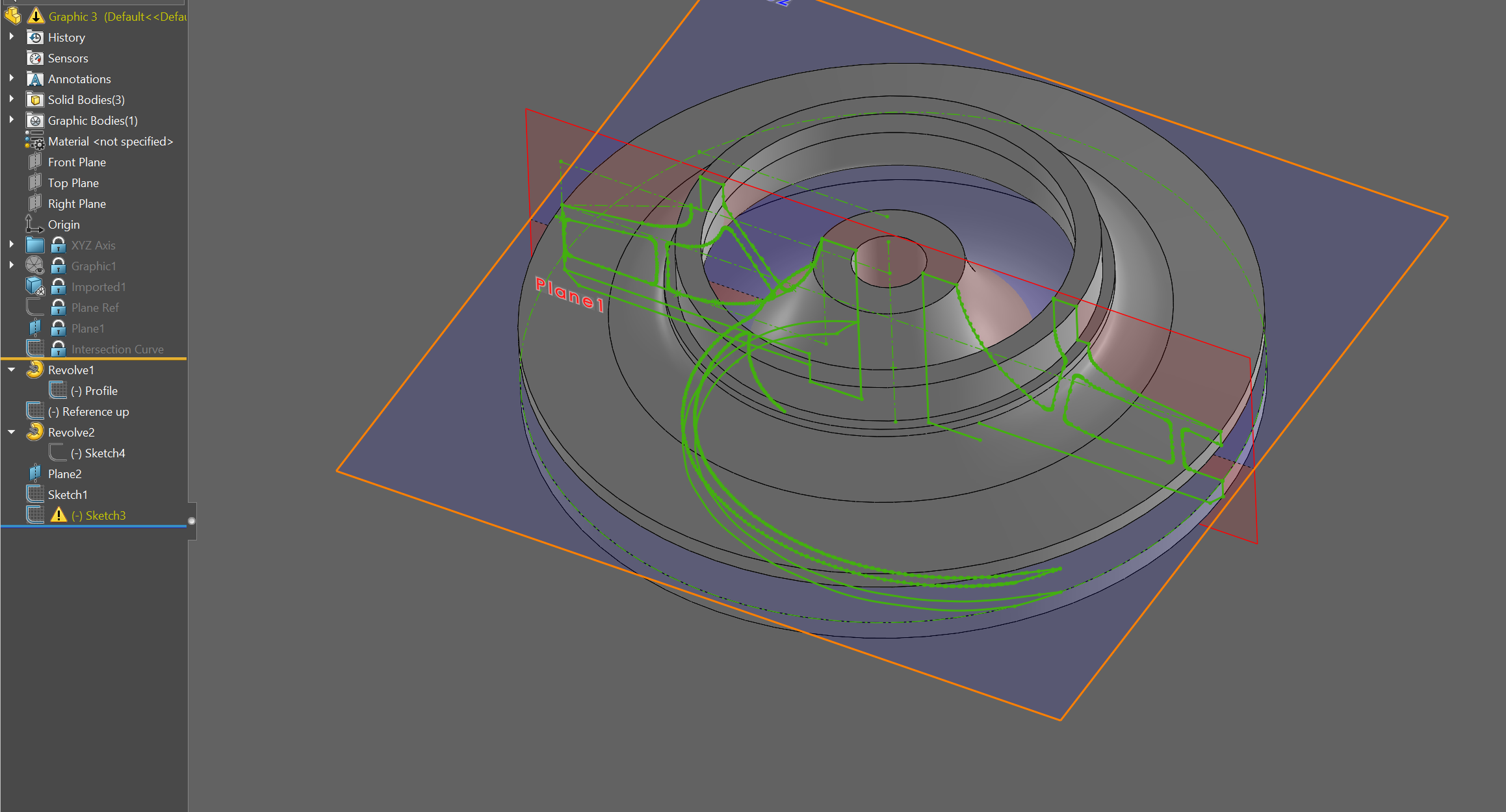
Used Convert to Mesh Body, Intersect Curve and Fit Spline tools
For the outside, a revolve should do the trick, but for the inside, I would try to use small offsets of the purple plane to see if those vanes are extruded straight up and down, and can just be extruded.
Guess those vanes are done with Loft.
My first try was with Extrude, but at the end they start bending too much. Will try again later, I failed to use Surface from Mesh ![]() lol
lol
image.png
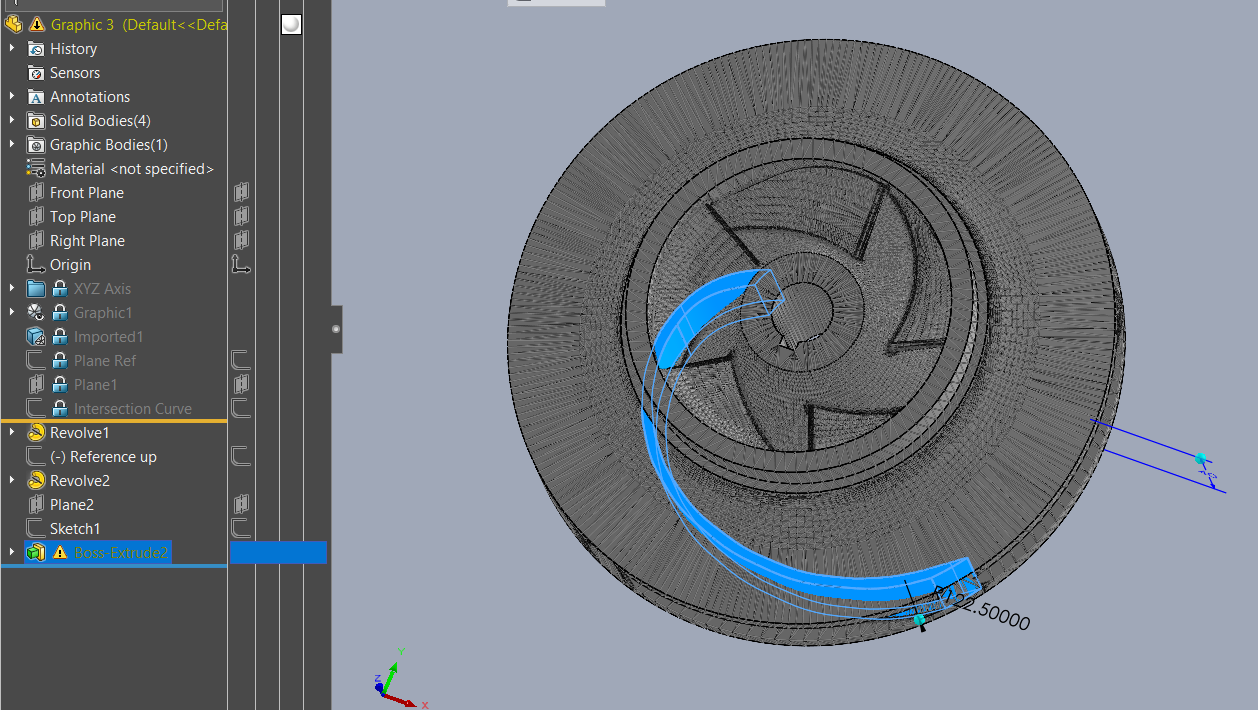
..it’s almost a spiral (I drew it freehand) and the vane is normal (ribbon) to the inside cone..
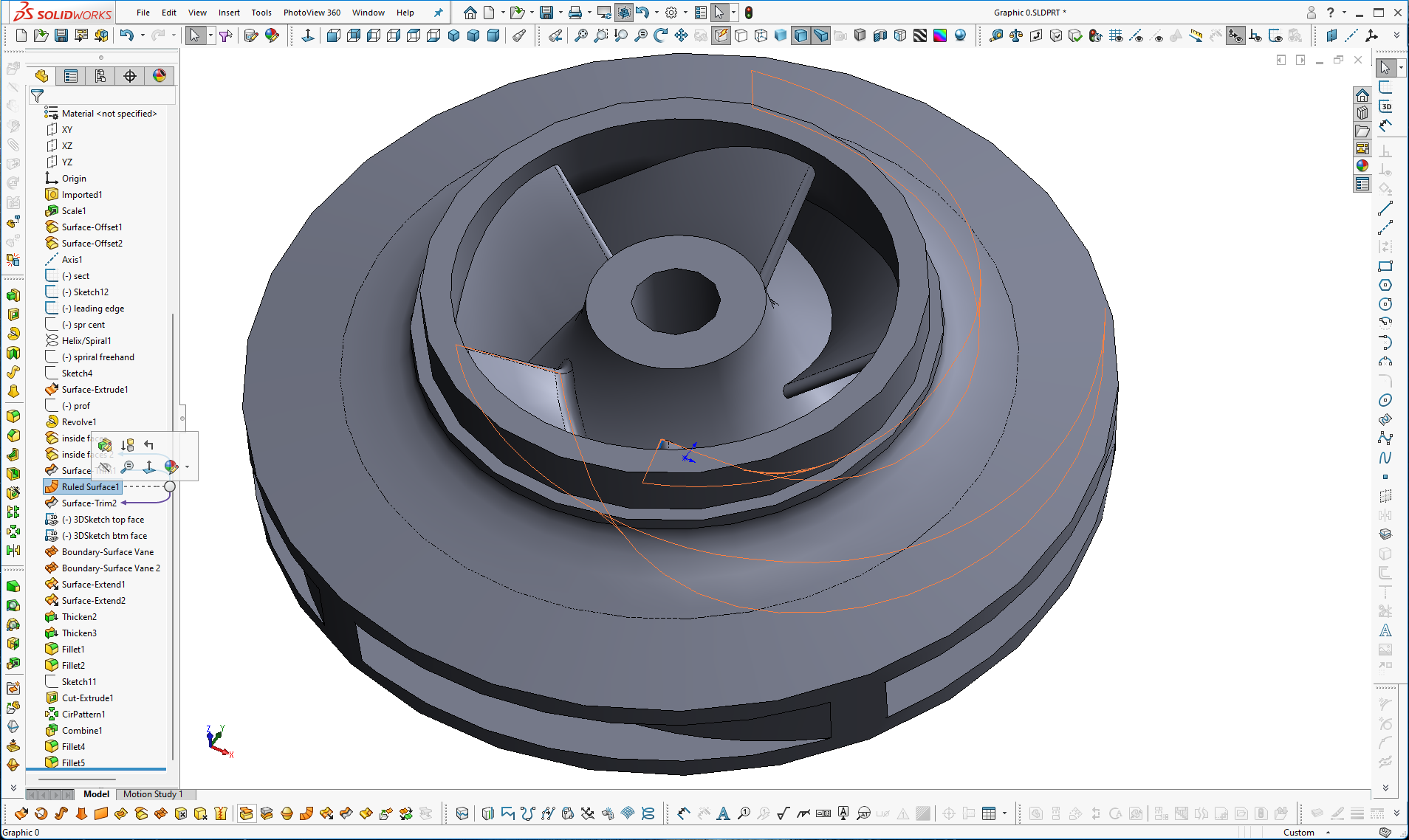
Here’s a shot at it, 2021 version. Used Paul’s method for making the vane.
image.png
Graphicmatt.SLDPRT (7.33 MB)
Have you tried to import enabling ‘Solid Body’?
immagine.png