Hi all, I used photogrammetry with the Polycam app to 3D scan a climbing wall and now I am trying to cut out the holds of the resulting STL file and make indoor climbing holds out of them on my 3D printer. My big hangup is trying to make the edges of the hold in the STL file project nicely onto a plane behind it to create a nice backing to rest on the climbing wall once printed. Any ideas on a good way to do this? I have experience with Blender, Solidworks, and Meshmixer. Thanks!
Pick 3 points on the STL to make a plane. Sketch and extrude. Might need to extrude into the STL part to remove small gaps.
I am fairly certain (if you are using Solidworks), that you will have to import the STL as a solid or a surface body first before you can do anything with it.
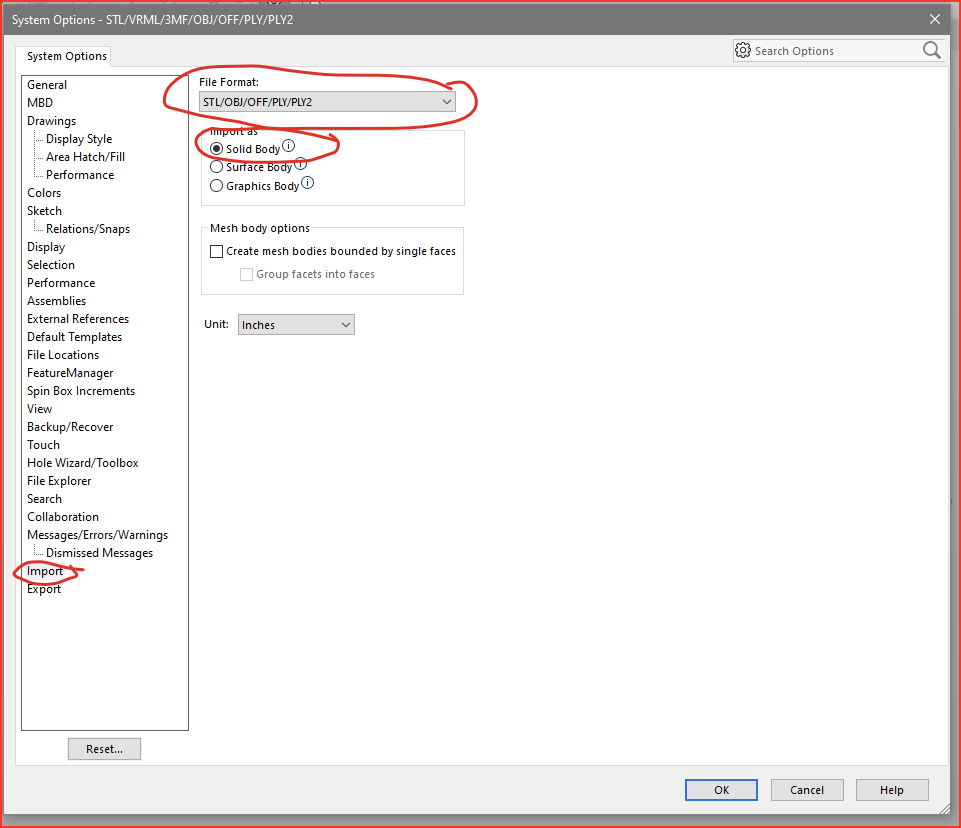
How do I make the sketch be only the outline of the part?
You can try this. It is choking on the random STLs I’ve tried
image.png
Project enough points and add lines to the points.
STL is billions of triangles. You don’t need all of them to get outline.
I’ve found that every STL file I’ve tried to import was different.
Some have discrete surfaces and edges you can relate to, some are just blobs, some are both, it’s hit or miss.
I hate STL files, btw. They suck.
The maker community is chock a block with them. I’ve spent a lot more time than I care to admit reverse engineering them because I want something the same but different.
There is a bit of a push to get people to provide step files as well, but unfortunately a lot of makers are still using things like SketchUp and Tinkercad which don’t do step or other neutral 3D file format.
And then there is the whole OpenSCAD thing, which again, only exports STL. Allegedly FreeCAD will read these, but as of yet I’ve not found a way to do that. And no, I’m REALLY not interested in learning OpenSCAD.
Hopefully the OP will come back and let us know how this worked out.
cheers
STL is the end file for 3D printing. Just like G-Code for CNC.
And everyone try to open STL/G-Code in CAD to get something useful.
Good luck.