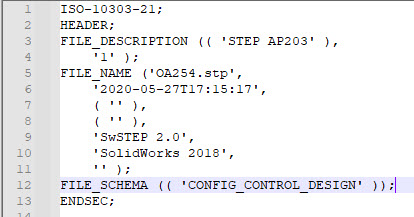I don’t typically work with other file types, but I received a number of assemblies saved as step files from a client, and was asked by one of the engineers to open them. When I attempt to do that all the components are suppressed, like what would happen if I had received a Solidworks Assembly without the component files.
Am I doing something wrong? To make it even better, I don’t know what the native file type was, but maybe I should ask to have the assemblies saved as parts, and then saved as step files?
To top it off, I’m leaving for vacation in about an hour and won’t be back until Wednesday, but I’ll check back here in a little while.
Sounds like something is wrong. An assembly saved as step can either
A: Export as a multi-body part
B: Export as an assembly with the structural integrity of the assembly(meaning you’ll have assemblies with parts and every part will be ‘imported’.
I’d look in the hidden messages, my guess is something in there is causing the issue.
Maybe you’re also keeping your original assembly opened while trying to ‘extract’ the STEP, that would cause an ‘internal error’ where it would try to create a part with imported data with the name of the original part.
Presumably you can’t unsuppress them?
Also, do you have Windows Explorer set to hide file extensions for known file types?
Alex, what hidden messages? And I don’t have an original assembly, just the step files the client sent.
Jim, I do not.
I spoke to the engineer again. Apparently they just needed me to open the files and get a few basic measurements, so he will ask the client to save the assemblies as parts and send those.
Thanks for the help.
1 Like
Hope that you enjoy your vacation.
Usually when saving an assembly as a step file it will include a bunch of part files that get included in a zip folder. Unless they did not try to open the file before sending it and did not send all the files needed.
I will typically save the assembly as a surface model part then save as a step file. I will open each to verify that they look right and check the references to make sure that things look right.
Turn on or off 3DConnect before import.
Open the STEP file in notepad and see which CAD create the file:
This one is SW2018.
4 Likes