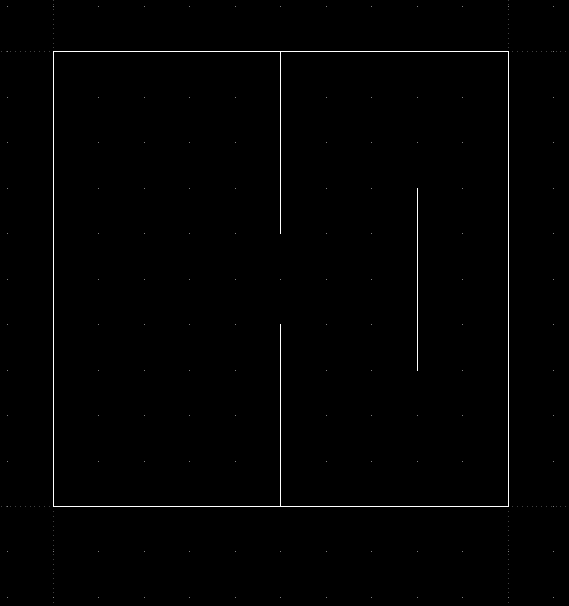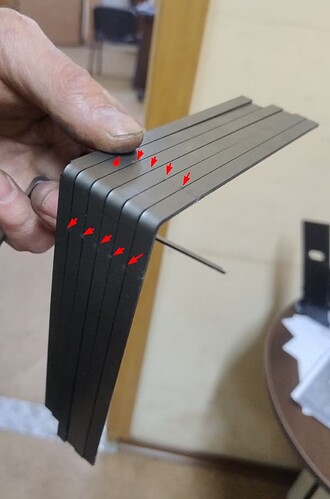How can I create a sheet metal model that will produce an open cut contour when exported to DXF? This is essentially a laser beam incision that begins cutting the metal at one point and stops at another, leaving a strip with a width equal to the cut width, but in DXF, it simply appears as a segment.
Open geometry should be mapped to layer 0 in DXF, just like regular closed contours.
Making a thin cut and manually deleting segments until only a line remains is not suitable.
Drawing a sketch on the surface that will be mapped to another layer and then transferring it to layer 0 in DXF is not suitable.
Could someone share a working secret on how to create model geometry that will produce this result? Thank you.