<LINK_TEXT text=“https://help.solidworks.com/2025/Englis … elcome.htm”>https://help.solidworks.com/2025/English/WhatsNew/c_wn2025_welcome.htm</LINK_TEXT>
https://www.youtube.com/watch?v=QJNva5c0FPQ
I looked over the “What’s New” website this morning. I saw a few things that made me think “That’s nice,” but nothing that I was really impressed with.
I don’t envision any situation where I would use it, but I know some people have been asking for the ability to pattern reference geometry. That’s now possible.
A few of the adds that made me go “nice”:
-Ability to pattern geometry
-Display state tables
-Ability to “Copy component” with mecanical mates
-Ability to search in the design library
-Folders will now show the (-) next to it if a component inside it is not fully mated
Nothing extraordinary, but a bunch of little tweaks here and there.
I would get excited about the new Z up enhancement, but I don’t have much expectation that the new Z up will be better than the old Z up.
This one looks like it would be helpful in some situations: https://help.solidworks.com/2025/English/WhatsNew/c_wn2025_parts_move_copy_body.htm?id=a6591593b5cb4e5892e4a202fdeabc1e#Pg0.
While I don’t think I would get any benefit from it, I can see where people who frequently use the same few weldment profiles would like this one: https://help.solidworks.com/2025/English/WhatsNew/c_wn2025_weldments_primary_secondary_PM.htm?id=c12fcc62794f46faaa109c45a3687247#Pg0.
Here is one that people have been asking for for a long time: https://help.solidworks.com/2025/English/WhatsNew/c_wn2025_drawings_linking_bom_display_state.htm?id=778a7018769d4c84afe4cc81fde686fd#Pg0.
Read my text… there are NO new base features here so please just keep it moving. Most of these enhancements are really just little tidbits. Le Sigh!!!
Honestly at this stage I’d generally rather they fix and optimise what’s already in there than be adding too many major base features each year. I expect there would be more time saved globally if bugs and workarounds were eliminated than could be achieved by adding something new in.
Time for an admission. This week for one reason or another I’ve been using SW for the first time seriously in about 10 years. There are a lot of little things that have been added, but nothing really big. Nothing that really tripped me up. There seem to also be some things missing, but that may just be bad memory. Where did the Reload command go? If you got yourself in trouble in your model, you just hit Reload, and essentially exit without saving and reopen all in one step. SW Connected combined with the Maker version has me kind of spooked with the file management stuff and my old files.
Anyway, 10 years and they didn’t add anything that really tripped me up just in modeling. Turns out maybe I’m weird, but modeling is why I use CAD in the first place. All the changes are going into something else, probably 98% into the “don’t care” category.
Exactly. There are SFA enhancements that are meaty. Especially not thousands of dollars a year meaty! FFS.
They’ve definitely taken the year off / phoned it in / had an easy one. Reminds me of a “we’re doing a full re-write, here, have a few crumbs” type of vibe (but i don’t mean that in a good ug-to-nx way, but in a , cloud-closed-off and get rid of SW as we know it kinda way).
And its not just that its the “dont care” category. Its Cleary a minority of users that’ll ever use-category. I dont know how they can justify this year over year. Surely base modelling/assembly/drawings should just about always get huge useability enhancements every year and the lesser used areas just get what the base modes currently do. I mean.. sheet metal… i could list 10 things off the top of my head that are a headache to use and i’m just some plebian!
This seems to be a problem with software development on a larger scale these last decade or two.
I will be the optimist here and assume DSS is doing what we’ve asked for. I’m happy they took a year off from cramming in half baked add-ons. I’m hopeful they spent that time focusing on reducing the bugs and inefficiencies in all the half baked add-ons they’ve added in the past.
How many new “base features” can you put into software year after year? What “base feature” are you missing that would make your life easier?
Adding features for the sake of adding features only makes sense to the marketing people. Especially when there is a limited pool of software engineers and they are already being split between cloud and desktop.
Hidden in the “file” dropdown menu, along with “Replace”. That usually throws me, though I use them often enough.
Dwight
Where was it previously..?
Note you can access it from the right click button when selecting in an assembly, but that only works for the component selected.
Hey, Dwight,
The File menu was where I expected to see it. I’m using SW Connected, maybe it’s gone in this version?
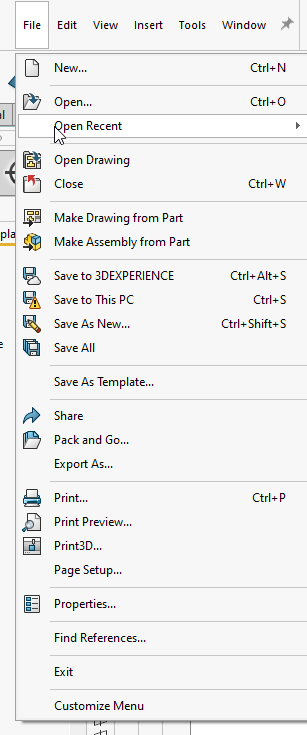
Hmm.. I’m not sure but it is still there for me in 2024 SP3.1. I don’t use SW connected though.
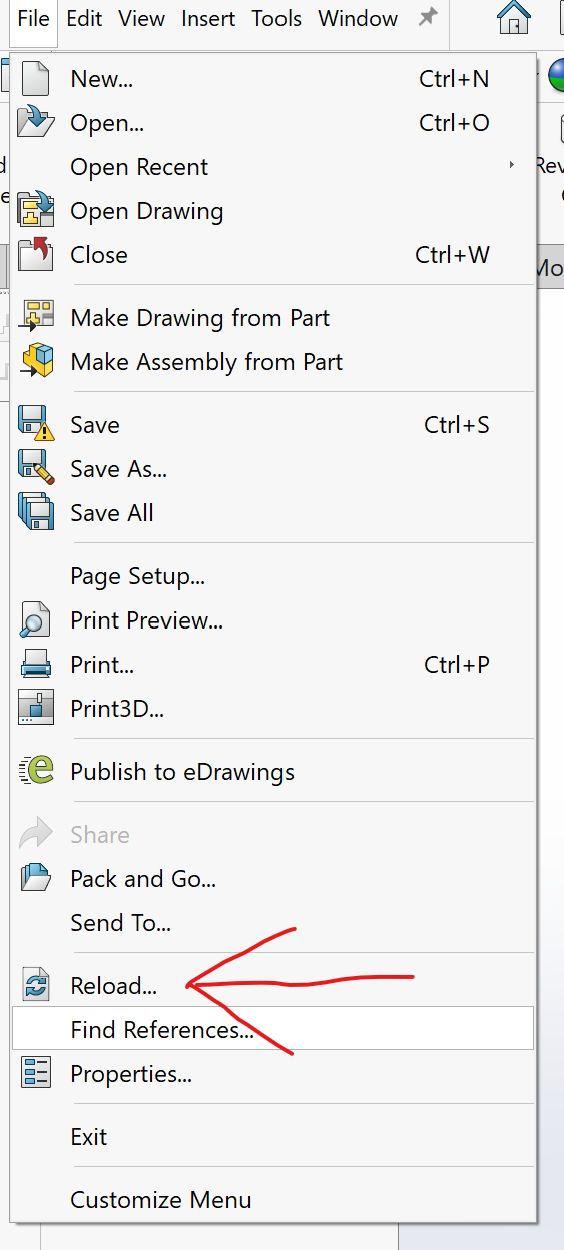
Does this answer the question?
Solidworks Connected - Reloading a Revision
I’m on SW2022.
Dwight
image.png
Awww. I figured it was something like that. I’m not using the “3dx” part at all. In fact, with the Maker version, it essentially saves all your parts as student versions, which can’t be opened in the regular version. So I’m being very careful that I don’t hose all of my existing files which were created in the commercial version. All my parts are saved locally, and I’m trying to make sure not to send any up to the 3dx server.
It’s fine for what I’m doing.
Everything they do is ratcheting control tighter and tighter.
I did find Reload on an RMB menu in the assembly, though. So I might be able to use it as long as my part is in an assembly.
NX has a selection by boundary I wish I could use in SW.
You select only the face SURROUNDING a certain area of your part and all the faces INSIDE your selection are selected. you could fine tune the tangency requirements and other stuff. I have never got the smart selection (the one that pops a floating toolbar too close to the mouse pointer every damn time) to be useful for what I wanted to select having to click and click…
The selection is a very BASE FEATURE and in SW it has been painful for along time (selecting edges that are small and/or close to others i ridiculous painful. Hell even when alone i have to fanoogle the damn thing for far to long to select the damn thing i want. NX, pure gold.