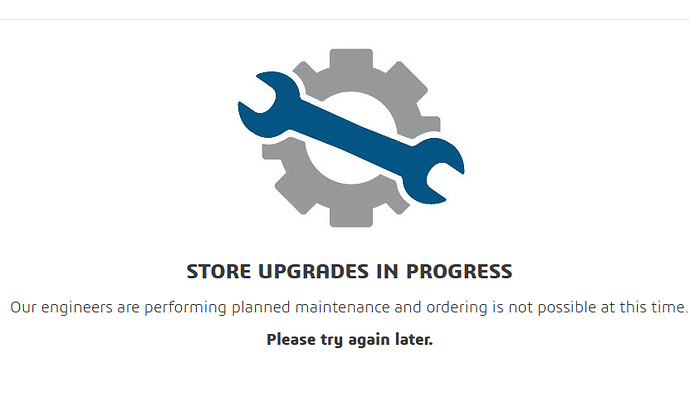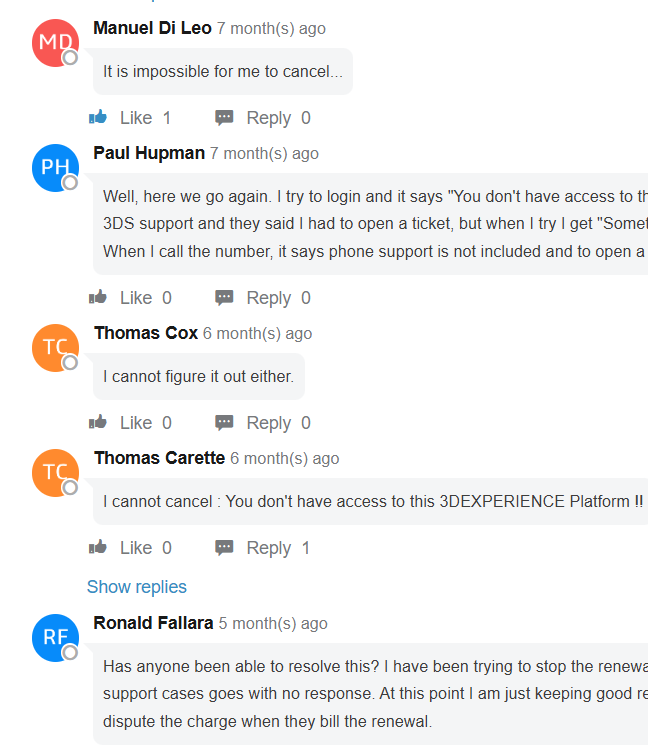I thought I would recount last weeks interaction with the mess that is DSS / Solidworks / 3DX.
Last week we purchased a term license of solidworks Professional for a contractor that is going to be working with me for a few months. I called my VAR, got a quote, submitted a PO and received the license.
In the email with the new license was an introductory letter that included the following:
" Your company has recently purchased SOLIDWORKS software and we are here to help you get started. TriMech has created a 3DEXPERIENCE Dashboard allowing you to access your serial numbers, software downloads and technical support all in one location. To access your serial numbers you will need to first activate your 3DEXPERIENCE Software using this link"
I spent a bit of time struggling through their website. I found the area where you are supposed to manage subscriptions and it kept giving me an error message:
After more emails, adding higher levels of support at trimech, being given more and more admin roles on 3dx, I was finally told “This license is managed through your VAR, not online.”
Great. That would have been good to know in the original email, not after wasting a bunch of my (and Trimech’s) time.
Problem #2.
Last year we purchased a couple of makers licenses for some summer interns to do the basic tutorials. 1 year later and these licenses auto-renew. OK. Shame on me for not staying on top of this. I just need to eat this $48 and go turn off the autorenew. The only problem is that I cannot find anywhere to manage these subsciptions. I know I purchased them using my company credentials, but they don’t appear anywhere in my account, at least not that I can find.
I call my VAR and was told “we don’t have anything to do with online licenses.” I tried filing a couple of support requests in the swamp, but those wen’t unanswered. (Searching online, that seems to be the default for educational/makers licenses. No support, even for billing issues.) The only recourse left was to contact the credit card company to stop payment.
On top of all of that, I kept having to read a “recaptcha” screen that is so distorted I can only figure out the text about 20% of the time.