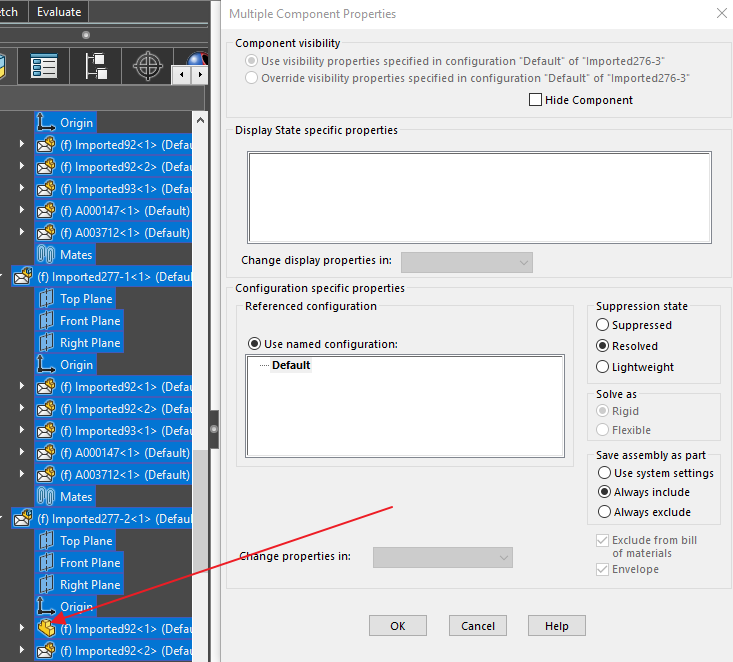Is there a way to make envelope items standard components for all components in an Assembly, that has many components and subassemblies with many components? All files are currently enveloped.
Thanks,
Mark
Is there a way to make envelope items standard components for all components in an Assembly, that has many components and subassemblies with many components? All files are currently enveloped.
Thanks,
Mark
I’m not sure I understand the question. What do you refer to as standard components?
Just remove the envelope. Currently have to go in each subassembly and select all components … then go to component properties, and un check the envelope. This customers assembly is huge, and everything is individually enveloped. Hoping there is is a way to select all assemblies with dependents and uncheck the envelope option on all. This is going to take a great deal of time manually!
You should be able to do it with a macro, if there isn’t an easier way.
So there is “sort of” a way.
If you use Assembly Visualization, you can add a column called “Excluded From BOM”.
(by default, all envelope components are excluded from BOM).
Then you can sort by that column. Which puts all the envelope components at the top of the list.
Unfortunately, you cannot Multi-select and uncheck “Envelope” as it is greyed out as soon as you have more than 1 selected.
But, it will give you all the components right there in front of you.
I will look a little deeper to see if envelope can be toggled off on multiple things at once.
image.png
image.png
image.png
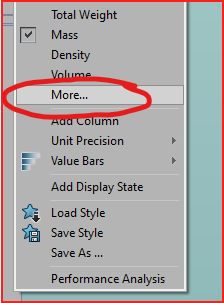
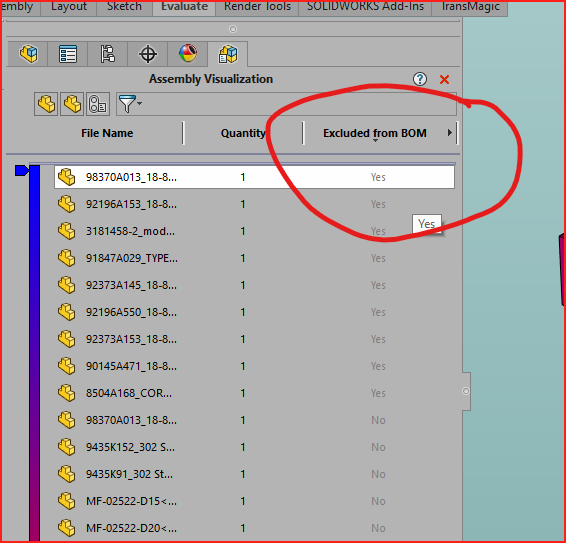
OK, what I found was that, if you multi select components and ALL the components that you have selected are ALL envelope, then you can toggle off envelope for all of them all at once.
image.png
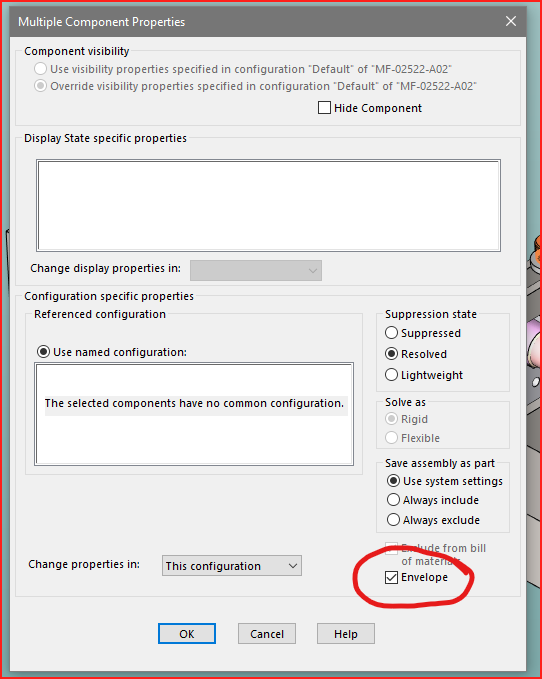
Thanks Dan,
Yeah .. I can find a couple of ways to get them all selected .. but the option to toggle off the envelope has been greyed out each time so far. frustrating. seems like it should be such an easy thing. can help but feel like I am just missing the option somewhere, but can’t find anything on google for this either.
Thanks Matt .. I’ve been looking for one, but havent had any luck there either.
The problem for this assembly is there are many sub assemblies inside of sub assemblies, and they all of teh components have envelopes .. so the option is always greyed out. I am having to expand the entire assembly and manually select each component in order for it to not be grayed out.
looking for a a tool to “select all envelopes” so then I can uncheck that option .. but no luck there
There’s this from a quick google search on changing a part to an envelope part:
https://help.solidworks.com/2021/english/api/sldworksapi/change_component_to_envelope_example_vb.htm
You’d need to figure out which “True” to change to false and then wrap it in a loop to go through the assembly.
Thanks Matt .. I found that one too .. but it doesn’t actually go into all of the sub assemblies inside of other subassemblies to select all the components and then continue with all the components and all of their dependents. I don’t know enough enough VBA to alter this unfortunately.
Here’s further information:
https://help.solidworks.com/2019/english/api/sldworksapi/SolidWorks.Interop.sldworks~SolidWorks.Interop.sldworks.IAssemblyDoc~CompConfigProperties6.html
Looks like it’s the second to last true in the above link that needs to be changed to false:
image.png
Here’s the loop through assembly that will be the other part:
https://help.solidworks.com/2023/english/api/sldworksapi/traverse_assembly_at_component_level_example_vb.htm?verRedirect=1
The API help the people at SW provide is pretty darn good.
If I get some time today I may be able to kludge it together. But if you want something clean, josh, gupta9665, artem, or one of the other actual programmers would have to weigh in.
Thanks for finding all of this Matt. I can sort of understand the individual bits of code and what they are doing, but I don’t have the knowledge it would take to put this into a working macro. definitely beyond my abilities unfortunately.
FYI: There are 3 separate SPRs requesting the ability to select envelopes via Advanced Selection
SPR542629 - Cannot select assembly envelope components through the Advanced Selection criteria
SPR666548 - It should be possible to identify and select envelope components with advanced selection or with assembly visualization
SPR1059850 - Ability to select components which are excluded from BOM (Bill of Materials) and Envelope Components in Component Selection tools, and Advanced Selection
Great to know… I’ll add my name to them too. Thanks
Can you provide some images please? I’ve never encountered enveloppes that couldn’t be toggled off.
A bit more context would help in perhaps getting more solutions.
Yeah, that was the first thing that I checked. I remembered seeing this (below) and thought that this would do it, but it doesn’t mean an envelope component. It means something else.
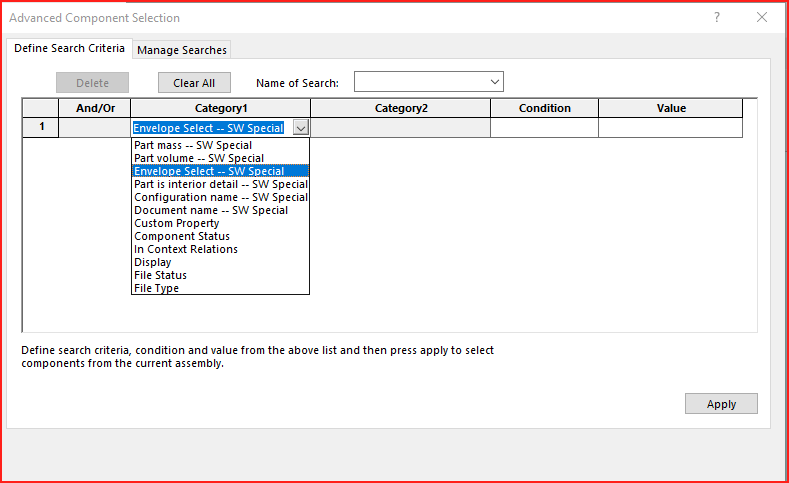
He is trying to multi select envelope components to turn them off he has hundreds of them.
Unfortunately, if the components that you have multi selected aren’t ALL envelope, then you cannot turn off envelope en-masse.
Also, I don’t think that you can select multi-levels and turn them off en-masse either.
So, it sounds like a lot of work.
You can see that the Envelope toggle box is greyed out here. Thats because in this assembly, and in a subassembly is a component that isn’t in an envelope. so since there is something not in an envelope .. the option is greyed out. I need a way to select ONLY all assemblies and their dependents that are in an envelope so that I can toggle that option on all of those components. currently, I can find a way to do this without manually expanding each assembly and subassembly and selecting only the enveloped components and assemblies. this will take hours on this assembly becuase of its size. Im was thinking there might be an easier way .. but its looking like a macro might be the only way.