I managed to find an M1.6 under ISO, but oddly seems like a more common fastener size is M1.8, at least through suppliers I’m going through. In any event, unless I missed M1.8 hiding in another standards I selection (SW 2024 Basic) is this the end of the trail in terms of drop down selections? If I really do require this specific size I now need to draw from scratch using handbook values? For bonus points, is there is a way to save my own custom list of smaller/obscure sizes, or does that get ugly with cosmetic threads & such?
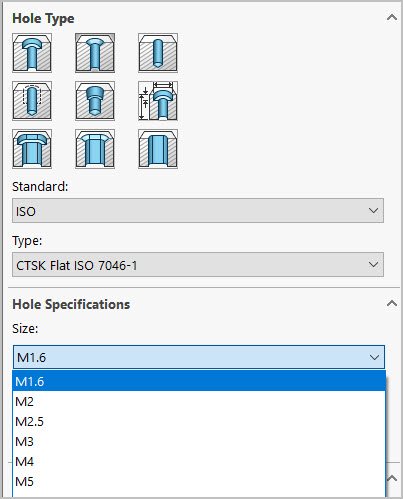
In this case I would just use the M1.6 and modify by changing the tapping drill size in ‘show custom sizing’. After that change the feature name in the history tree from M1.6 to M1.8 (add thread pitch if it is fine or extra fine). Like M10 for standard or M10x1.25 for fine or M10x1.0 for extra fine
In the drawing it will call up the correct size if you rename in the history tree and all is good.
You could save it if you will use it loads.
This walks through the steps of creating a custom thread size in the hole wizard.
https://www.goengineer.com/blog/create-custom-cosmetic-threads-solidworks