Child part somewhere inside remembers that original geometry
cantForget.png
3 different SolidWorks were launched to have 3 isolated reference contexts A, B, C.
Window A:
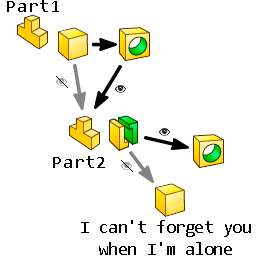
There is an Original “Original” Part1 in which there are many configurations. From it, derivative parts Part2_N were created for each configuration.
For example, consider configuration 2 from Part1: There is a hexagon and it has a petal with the number two.
In the child part Part2_2, a transformation to sheet metal was performed and a cutout in the form of a triangle was added.
Then the “Original” Part1 was changed. And we get Part1 of the “Second generation”. Window B.
The geometry has changed a lot - it is a box made of sheet metal (without one wall). I load Part2_2 of the “Second generation” together with Part1 of the “Second generation” into one context and update the links - the geometry is updated and SAVE. I see a box in Part2_2 and convert it to sheet metal and create a derived configuration of the flat pattern.
Now in Window C I create an Assembly and insert Part2_2 of the “Second Generation” into it, the Main Configuration and its dependent flat pattern.
! At the same time, Part1 of the “Second Generation” is not loaded into the memory of Window C.
What we see:
The Main Configuration shows a box, and its dependent flat pattern configuration shows a Hexagon that it remembers from the time of the “First Generation” Part1.
(Why is there no petal with two: because the operation of converting the box body into a sheet body lost the petal, if we roll back the operation to the original operation SavedExtBody, we will see a body with a petal and with the number two).
It is worth mentioning that the external links indicate the correct configuration of Part1.
What do we get? It turns out that when the Parent part is not loaded into memory, the Child part uses a “Mold” or cached geometry that is created when the Child part is created, and is not updated during updates and saves.
How can I update this geometry in the Child part without creating a new Child part file and loading the Parent into memory for updating?
Why do I need this? I have many such Child parts and when they are all created in the “First Generation” they are very pleasant to work with - they are very fast and easy, a real pleasure - perhaps this is how the CAD tab should be. When any of them in the “Second Generation” I need to keep the parents in memory, and all the Child parts want to update everything and save everything with any action - the work turns into a real hell on earth.
Why can’t I just save the new “First Generation” child parts from the “Second Generation” Parent? Because I have additional operations in Child Parts that would be labor-intensive to transfer all over again.
I found the following methods on this topic:
CreateSaveBodyFeature Method (IFeatureManager)
CreateFeatureFromBody3 Method (IPartDoc)
The type of Feature that is created in the child Part is SavedExtBody, but it is not documented, and what capabilities there are is unknown.