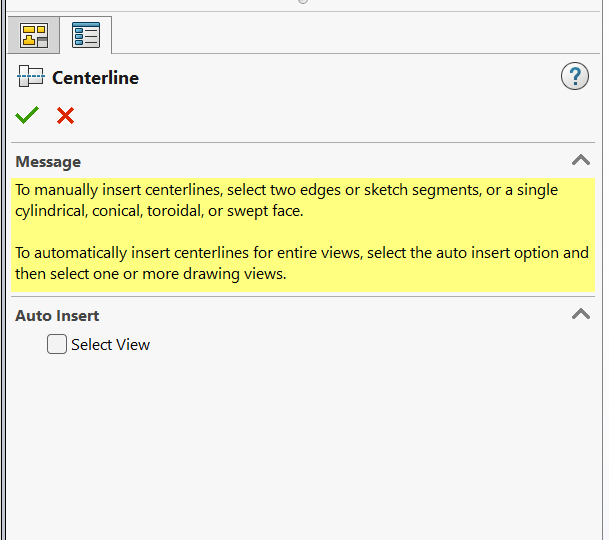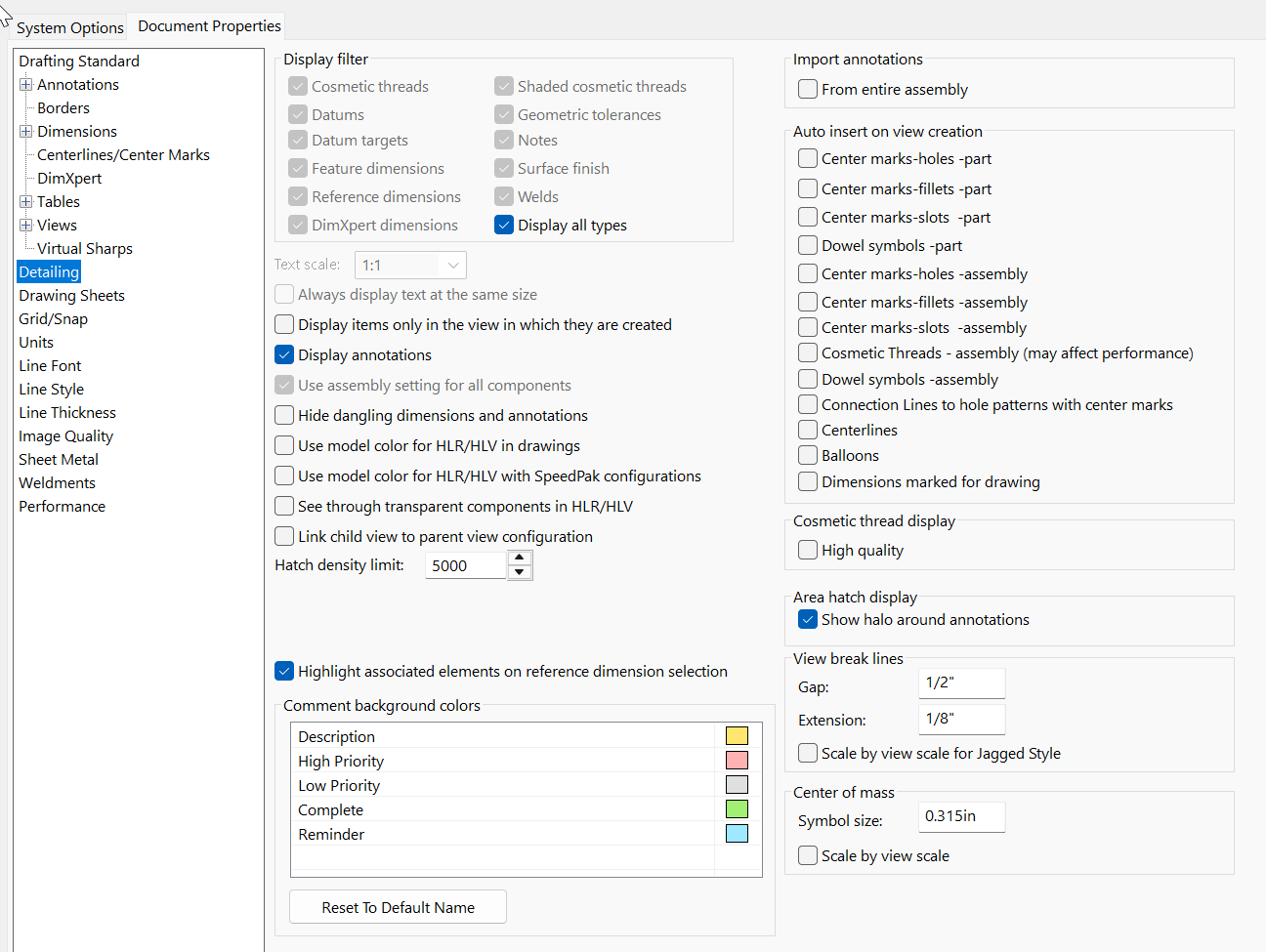In a drawing, with a view selected:
Insert > Annotations > Centerline…
Auto Insert “Select View” checked
Centerlines are being inserted for holes, which I want, but they are also being inserted for fillets/radii, which I do not want.
How do I change this?
Thanks.
In a drawing, with a view selected:
Insert > Annotations > Centerline…
Auto Insert “Select View” checked
Centerlines are being inserted for holes, which I want, but they are also being inserted for fillets/radii, which I do not want.
How do I change this?
Thanks.
Do you have this checked? “For all fillets”
Thanks, Alex.
I do not have all the options that you do. I only see this:
AlexB
December 19, 2024, 8:31pm
4
In your drawing template, if you look at “Options → Document Properties → Detailing”, there is a section for “Auto insert on view creation” that will put centerlines/centermarks based on your selections.
Yeah, my apologies, in french it is not the same command. I get the same result as you with the same command.
This is most likely what you need to toggle
In the almost 20 years that I have been using Solidworks, I think I used that function twice.
Both times I tried to get it to be what I wanted without adding fluff to views that I didn’t want.
Then I shelved it and have just put all my center marks in manually.
Yeah, my apologies, in french it is not the same command. I get the same result as you with the same command.
This is most likely what you need to toggle
image.png
Edit: What AlexB said!
I have all of that stuff unchecked.
Dwight
December 26, 2024, 1:41pm
8
Mike
Did you arrive at a solution? You do want all that stuff unchecked, and you do want to insert centerlines one by one. Are you able to do that?
Dwight