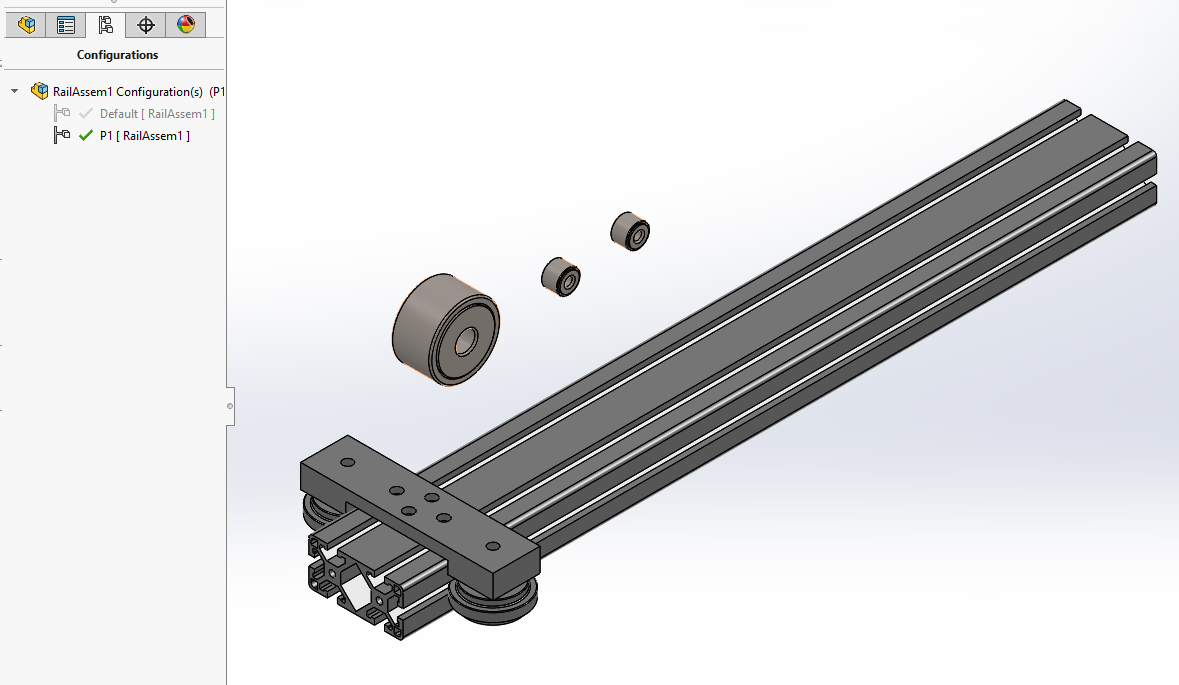Yep, gupta9665 makes a lot of people’s lives easier with SW. We’re lucky to have him helping us.
Along the lines of Mr. Schroeder’s suggestion on using display states.
If you use configurations in conjunction with display states, then the visibility of planes can be controlled.
You must create a configuration in each child file that you need to maintain planes.
Right-click a display state name and select properties. There, check link display states to configuration.
For the new configuration, hide (or show) the planes in question.
Repeat this for each child file.
I suggest using the same configuration name as these must be selected in the assembly.
In the parent assembly, create a configuration (same name as for the children) and right-click display state and set link DS to configs.
In the parent assembly, select each affected child and change its config to the config for the planes display desired.
Once this is done, plane display in the parent assembly is a matter of changing configurations.