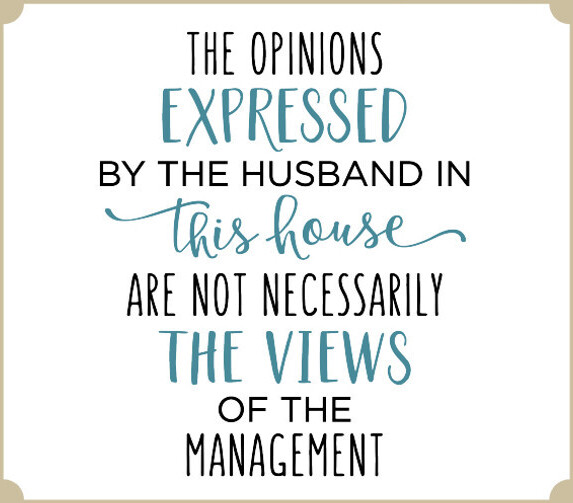It was fun going from a machine shop to fab shop. I still like to design to 3 decimals but drawings need to be set to fractions. Learning how to set up the templates properly for different drawings is always fun. Then determining what needs to be critical and what is not is fun also. Guess that is where setting styles comes into play.
My Part and Assembly templates are set to show four decimals on dimensions, since I like to see the true value for 1/16" increments (and am annoyed seeing them rounded to three decimals), but my Drawings are set to display fractions.
That’s when you give the new guy a set of micrometers to measure stuff.
I love every aspect of designing in mm except for dealing with components/materials that are specified/manufactured in inches.
GPO has some setting to cap defender CPU usage. At least for quick scans, it more or less works.
Our server was getting killed by random quick scans that took both cpus full cores basically killing every other task…
best thing to do is launch defender quick scan from powershell at intervals updating definitions and capping cpu usage
I’m fine with either one. When I first started working here in 1998 there was a big push for the state DoT’s to switch to metric, so many of them did. After numerous issues they have since abandoned it. I can’t begin to remember how many issues we ran into when stuff didn’t fit because of someone somewhere using soft conversions.
The only lingering issues now are more or less the opposite; people who did hard conversions back then, and insist on sticking with them now. The last one I ran into was the client insisting on a 1-9/16" dimension on concrete instead of 1-1/2". I can’t say for certain, but I’m pretty sure it was originally 40mm, and now they aren’t willing to go out on a limb and say that 1-1/2" is okay.
I don’t think I would ever encourage someone to kill themselves. But the rest of it sounds about right. I don’t know a good solution, I guess they’re a side effect of capitalism?
I’m arguing with a vendor who sold me a defective product and is unwilling to admit it is defective. This, despite me pointing out in the manual what it is supposed to do, and providing photos of it not doing that. I can’t decide if I am dealing with a) a language barrier, b) an imbecile or c) a crook.
I especially enjoyed where he got snotty with me and told me the manual is very clear, if I were to read it.
d) All of the above
@jcapriotti beat me to it, but I was going to point out that those three options are not mutually exclusive.
Sounds like it is time for a new vendor.
Years ago, I had a vendor ask me what a symbol on our print was. His words were “is it a non-circular symbol, I don’t understand it?” I had him send me a screen print of the symbol. Anyone want to guess what it was? Here it is… “Ø”. That’s right, the diameter symbol. I immediately went to my supervisor and said “I think we need to find a new vendor.”
Engineering has any say in vendor selection where you work? Cool!
It has been my experience that the ability to read a print (or read) is near the bottom of list of vendor metrics. The top three (in order) that I’ve seen affect vendor selection; on time shipment, low cost, and mostly usable components.
Ability to read or communicate effectively does affect the last one, sometimes.
Well, we can talk. It doesn’t mean anything will be done.
My wife has this funny sign, it kind of reminds me about some of my work stuff as well:
He keeps telling me I have it wired wrong, while ignoring the fact that when I apply power, the power light never comes on.
He finally agreed to let me ship it back to him so he can test it. That’s not what I call great customer service, but it is a step up from doing nothing.
But…but… do you have it plugged in? and does your power company have power to your wall socket? ![]()
That would actually be addressing the problem. He’s focusing on what would be step 4, ignoring the fact that step 1 fails.
I shouldn’t be surprised that his “policies” page returns a 404 error.
Is this a special variant Dunning Kruger effect? Not just this person, it seems too common that people with admittedly zero knowledge or experience actually assume that the observed result of their incompetence is actually bugs in the most basic functions of software.
…
In this case, the OP was using ChatGPT generated code that was nowhere near the correct syntax for the function they were using. Yet it’s “Highly likely” that the API is bugged or restricted?
In this case, it was a breakout board that was labeled improperly. I was actually putting power to pins 31-32, but they were labeled pins 1-2. The vendor didn’t look closely enough at the pictures and just told me I was doing it wrong.
"I am glad that we were able to sort things out, and I appreciate your patience. I apologize for not noticing the issue in the first pictures you sent; it was clear, but I was so focused on the wiring that I overlooked the obvious. The devil is usually hiding in plain sight. "
With that sorted, I now have my CNC router control upgrade working, at least on the test bench. Time to start installing / wiring on the machine.
I had to look that up. Sounds a bit like what an ME professor I know used to say, “The more one learns about something the more they realize how little they know.”
Edit: As for people admitting they don’t know but wanting spoon feed the answers. Problem is they usually don’t understand the answer because they’re not able to understand the right questions.