Turn this on for your user’s warnings. They won’t be able to check anything in even if one little thing is outside the vault. This will force them to be all-in or not-in-at-all.
image.png
Yep, that’s been checked since shortly after migration. There’s just not much love of the vault here yet/still.
But as Jason pointed out there is some litter that shows up. We set up the “Add to Vault” filters pretty strict though.
Yeah, that seems to be pretty common for a lot of folks around here as well. They begrudgingly use it though.
In this case the files weren’t checked in, still in the private state, however they are secretly uploaded on drag and drop. Also had another user with a folder called “Desktop” and an image file alluding to it being credit card information. <()>
That might take the prize! Did they also share a pic of SS Card and DL?
I have not seen Documents or Downloads in the vault yet. So people here still trust the roaming profiles more than PDM. ![]()
I moved changed the location for Documents, Downloads etc. to local path; I have one of the shortest login/out waits.
Wait till someone drag and drop Vault into anther Vault folder.
Oh that was done several times by several people in the first 72 hrs
image.png
As well as obsoleted (changed state) on a top level files along with every single component in the extended BOM too.
Thanks, I’ll copy that.
Corporate use PDM and SW, not changing that.
Locally we use Vault and IV. I need to make some changes.
You can turn that ‘feature’ off in MS Office applications, including Outlook.
Would you mind explaining the process?
image.png
2)
image.png
3)
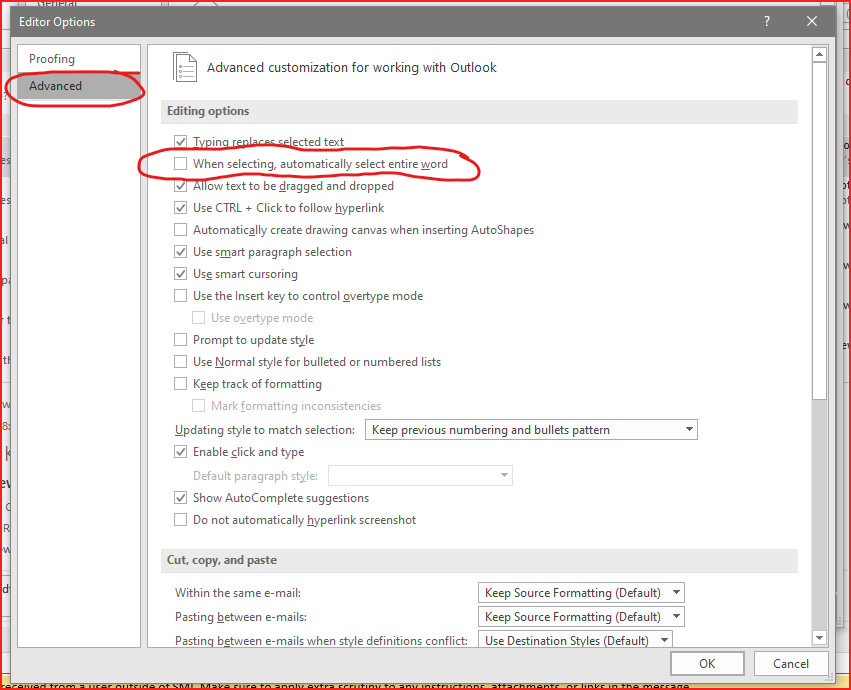
File, Options, Mail, Editor Options (button), Advanced, Uncheck ‘When selecting, automatically select entire word’.
We received a drawing from a potential client last week. I hadn’t gotten around to looking at it yet, but I did after seeing an email from our construction supervisor this morning. He said he can’t read the dimensions. So I took a look. I can see why.
They’re yellow. On a white background.
Die hard AutoCAD user.
Sounds like Solid Edge default assembly path finder behavior. White text on bright green background. <()>
image.png
I figured it was probably done in AutoCAD.
Not anymore. in 2023 it is black text on a bright green background ![]()
<()> who has the thing with bright lime green highlighting? IIRC hot or selected edges went obnoxious lime green too, or was it that fuzzy blur around selected parts in the view port that were green? I remember going through and turning all that crap to more reasonable settings.
I hate that with my current setup, when the internet goes out, my only remaining source of entertainment is my phone. I don’t even have an FM radio to listen to.
Good point. I should carry PSP.
Google Play Book keep books on the device so you can read without internet.
Did that on the plane.