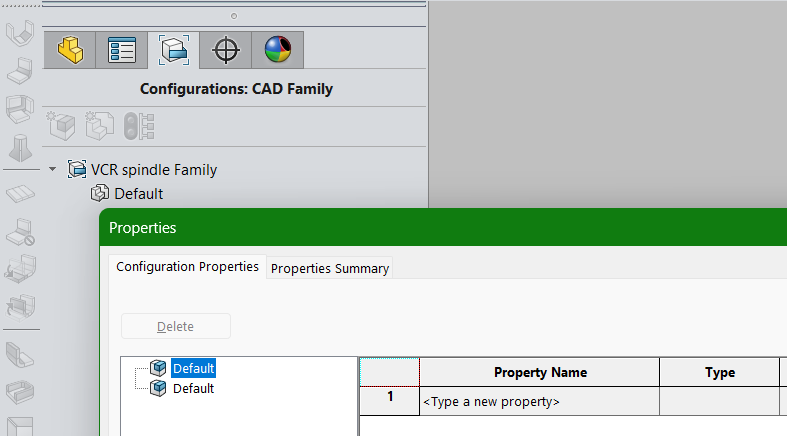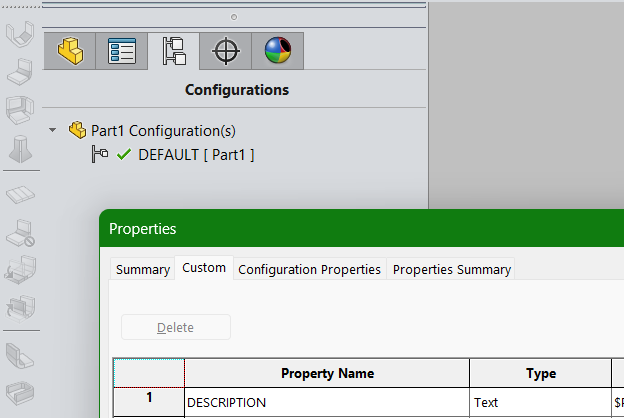I typically wait until SP05 - but we have some new workstations going in, so it’s forcing my hand. Just thought I’d pass the word if anyone’s been waiting for the next iteration. I’ll report back if anything major pops up after we’ve had some time on it.
Thanks for the heads-up! I usually wait for the next one too, but sounds like a good time to upgrade.
Since we are dropping Solidworks support .. I’ll be watching this very closely because its the last one I will be able to get.
I only have until Sept. 30th
![]()
You have up to whatever service pack is released until you end your subscription service, whether you download and install it or not. Just get it from your VAR if you ever want to upgrade after your service ends. They still support former customers to make sure they have access to the install files of their latest eligible service pack.
Thanks Alex, That takes the pressure off for sure.
Why not go ahead and download it? It’s there if you need it, and if not it’s just a little server storage.
I have downloaded it. Just didn’t want to install it until I heard some feedback. We are currently on 2022 SP5.
Got burned before with not being able to mirror for 6 months which is a very huge problem when you work in automotive.
made me very trigger shy on updates.
I know some people have to upgrade to keep up with their customers, so I am just watching this thread for any holy $hit problems.
I get it. 2019 was the wake up call for me. After the upgrade, “Solidworks is busy” about 90% of the time.
Make sure you download the full set of files, not just the installation manager.
2019 stung quite a few people
Stung us bad.
It’s the only version we’ve used so far.
Stung us bad too, took 4 years for me to be able to convince my boss to move to 2023, and I believe we mostly did it because we wouldn’t have had support for both SolidWorks and CustomTools.
We’re on 2023 SP4, might move to 2024 SP5 once it’s out if it sounds nice, will see.
Alex .. you need to test 2024 SP4. Its your turn buddy. ![]()
If we had moved to a prior version of 2024, I probably wouldn’t mind. It’s the process that is demanding, rolling out the update on 15 workstations is quite a task. Also has to be done on a day where everyone’s off besides me, also needs to be synchronized with some folks over at CustomTools for assistance during the update. Updating to a SP is much easier, one at a time at any moment that is best for them and me, not too long, don’t need to rely on others.
Maybe if 2024 SP5 is decent I’ll be one of the first on the earlier SP’s of 2025. They were pretty relentless about convincing me to keep up to date when I went over to see them in Waltham ![]()
I wouldn’t be afraid of going to 2023 SP5. It solved some issues for me, and I think most of the people who upgraded are happy, although I think some people have less issues with SP4 than SP5.
Well I do know one thing. Yes the saving to previous versions is a blessing but it is also a painful bind. Saving 2024 files to 2023 you have to be really careful with the hole wizard or it won’t be compatible. It’s so easy to trip up every time you use hole wizard, you forget to untick one box and it’s stuffed.
The unsurprising thing (for SW) is once you have not followed the exact process you can’t go back and change it, you have to delete the hole wizard feature and put a new one in.
Doing a large tool design sooner or later you will forget to do the correct process for 2023 compatibility, it so easy to do. Then if that drives other features you can see where this is going… You need to delete the hole feature and then reassign all the other features. ![]()
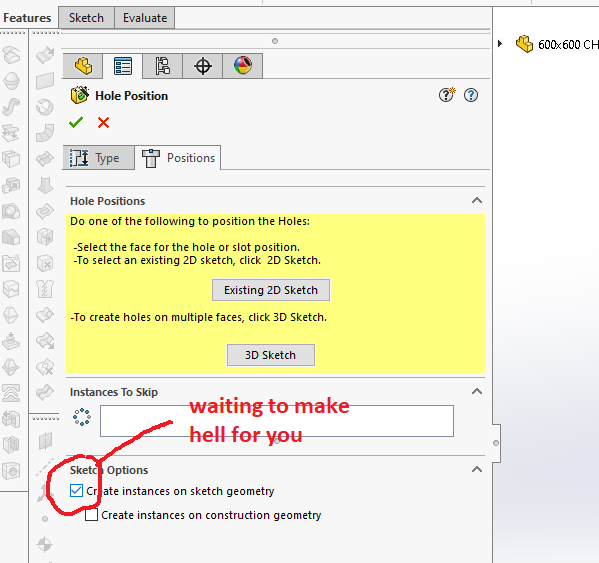
Looks like SP4 finally fixed the “CAD Family” issue (where opening some parts would result in the Configuration Tab turning into the CAD Family tab and not let you get into the Custom or Summary tabs in file Properties either so you couldn’t view/edit file properties or see file creation/last saved dates). At least.. with the two files i had ear-marked to check, it worked as expected finally.
Yes, this previous-version-save thing has turned out to be a lot less cool than I thought it would be. A proper implementation would have been to e.g. actually have emulation modes that then lock out all that stuff which would block a past-version save.
I really don’t want to say it, but I said it would end like this… given the past experience of incompatible features etc.
Well ‘IF’ they actually did it properly and you could just select to run in a compatibility mode for either 2022 and 2023 then all would be 100% great.
But what they have done is left you to do that job while implementing new features, like in the instance of hole wizard, which default to non-compatibility and unfixable without deleting the feature.
We pay our subscription costs but I am guessing a lot of that money is syphoned off for the new online cloud stuff.
I see this problem as simply not enough money spent on implementing, more man hours were needed to make it what it should have been.
I take it back. A second file i tested (after the initial single file quick test with a file i could remember easily) still has the bug. 50% strike rate? I think that’s good when it comes to SW bugs (i want to laugh… but i just can’t bring myself to at that joke).
First file was last saved in SW2020 where as the second was SW98.