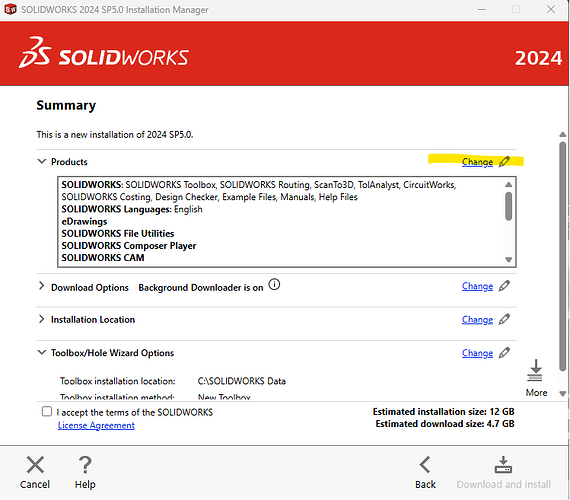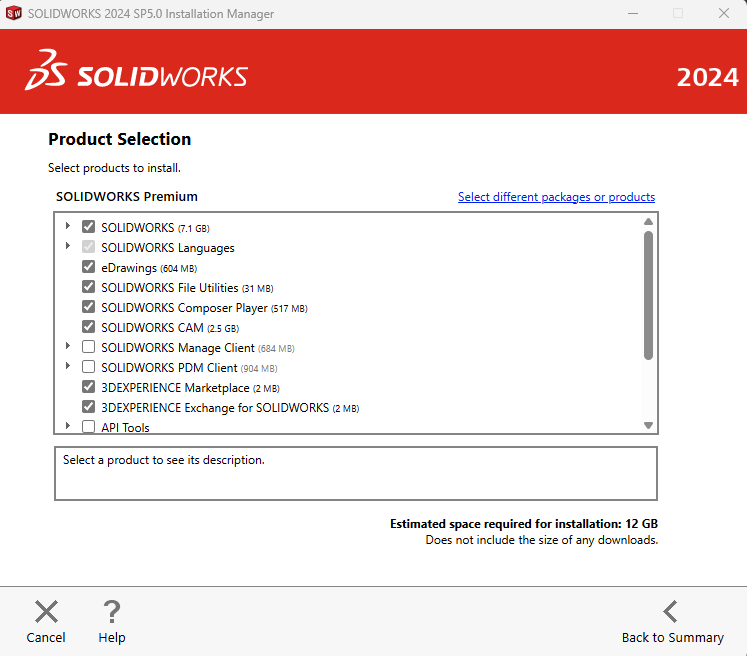Does anybody here use SolidWorks PDM Standard? Or, is that rare and most people who use PDM use SolidWorks PDM Professional?
I’m thinking about trying to employ it as a more powerful SolidWorks Explorer…using it to rename and move files, for example.
I don’t see it in my SolidWorks Professional 2024 Add-Ins menu for some reason.
I use PDM standard.
You have to change some settings to ensure it is installed with SW.
When you see this screen, click “change” in the upper right hand corner associated with Products.
On this screen, make sure to check “SOLIDWORKS PDM Client.”
1 Like
I use Pro, but would use Standard if Pro wasn’t an option. If I recall correctly, you are limited to 10 states in a single workflow, a database size limit of 10GB (which isn’t really a limitation), no ActiveDirectory logins, and no and no API access. If this is just for you or for a small team and your processes aren’t complex, it would serve you well. The rename/move/contains/where used stuff is far better/faster than SWExplorer.
1 Like
I use it mainly to force me to follow rigorous checkout and release procedures. Even as a one man shop, I found myself modifying parts/assemblies that should have been revised before making changes.
4 Likes
Thanks. This is very helpful.
Is it realistically possible to use it solely as a “SolidWorks Explorer on steroids”? Or will it force me to create a vault, check in and out files, etc?
You will need a vault. If it is just you, there is no need to check in / release.
It will track file renames and moves.
You will need to setup a server with SQL Express and install the PDM server components as well as the SolidWorks license manager. It’s essentiall fully blown PDM with the license for “Standard” just turning off features.
You get one workflow, in which you can simply setup one state with full permissions. You will need to do check-ins and checkouts to create new versions.
Ah, so it’s a lot more involved than just modifying the SolidWorks installation to include SolidWorks PDM Client and then enabling the PDM add-in…
Yes, that just installs the local client, you still need a PDM server with DB and Archive for the client to talk to. And a vault setup and configured.
If you just want some basic version control, you might look at @laukejas Revision Control Macro. You would still need to use the built in right click tools left over from the old SolidWorks Explorer to rename, move, copy and update references.
1 Like
It is a great tool, if used properly.
I think there was a tutorial on “MySolidWorks” that takes you thru the steps to set it up. Went to a class at the last SolidWorks World to get an Idea on how to set it up. That was a few years ago.
Thanks. So it sounds like for one standalone user, a DIY PDM Standard setup is within the realm of realistic possibility.
1 Like
If it is just you working from one computer, I believe that the database server and archive server can be installed on your machine.
SQL Server Express is free.
Here are a couple of guides that will help
Solidworks PDM Installation Guide.pdf (3.4 MB)
Adminstering Solidworks PDM Standard.pdf (152.9 KB)
It’s a little bit of work but the guides @SPerman linked will get you through it. Personally I would setup a server, either local or cloud. Also. you may be limited to installing PDM components on Windows Server OS instead of Windows 11, haven’t tried lately.
As for configuring PDM, for just myself I would have a minimal workflow with the following states:
Inwork
Release - (Sets revision component)
Obsolete
2 Likes