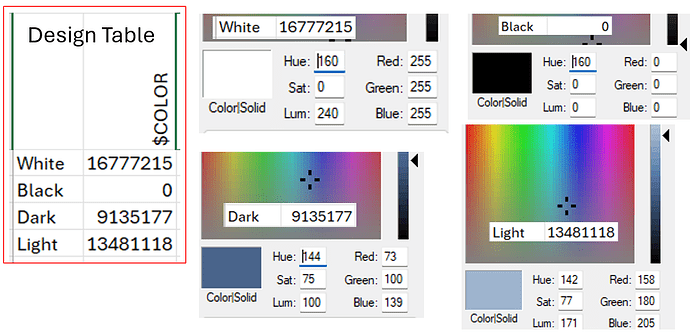I just got back into this new forum. THANK YOU, @matt for giving us a usable alternative to the 3DSwamp in the first place and THANK YOU, @JimSculley for picking up the ball and running with it!!
My question has to do with the color numbering in the SWX Design Table. I have four configurations with different colors: the standard White and Black, and my Dark and Light bluish greys. I’d like to have a formula or otherwise relate the values in the $COLOR column with the numbers that show up in the color palette. Do any of you have this magic potion?
The COLOREF RGB integer is calculated from the R G B values like this:
RGB = red + (green * 256) + (blue * 65536)
If you convert the COLROREF TO hexadecimal, you can easily see the R G B values. For example, your ‘Dark’ color is 0x8B6449 in hexadecimal. The first two digits are blue (0x8B = 139) the next two are green (0x64 = 100) and the last two are red (0x49 = 73).
1 Like
Wow! That works! Thanks.
Where did you find this information?
The SOLIDWORKS API uses COLORREFs extensively, so I’ve bumped into them a lot. It’s a Microsoft thing, described here:
2 Likes