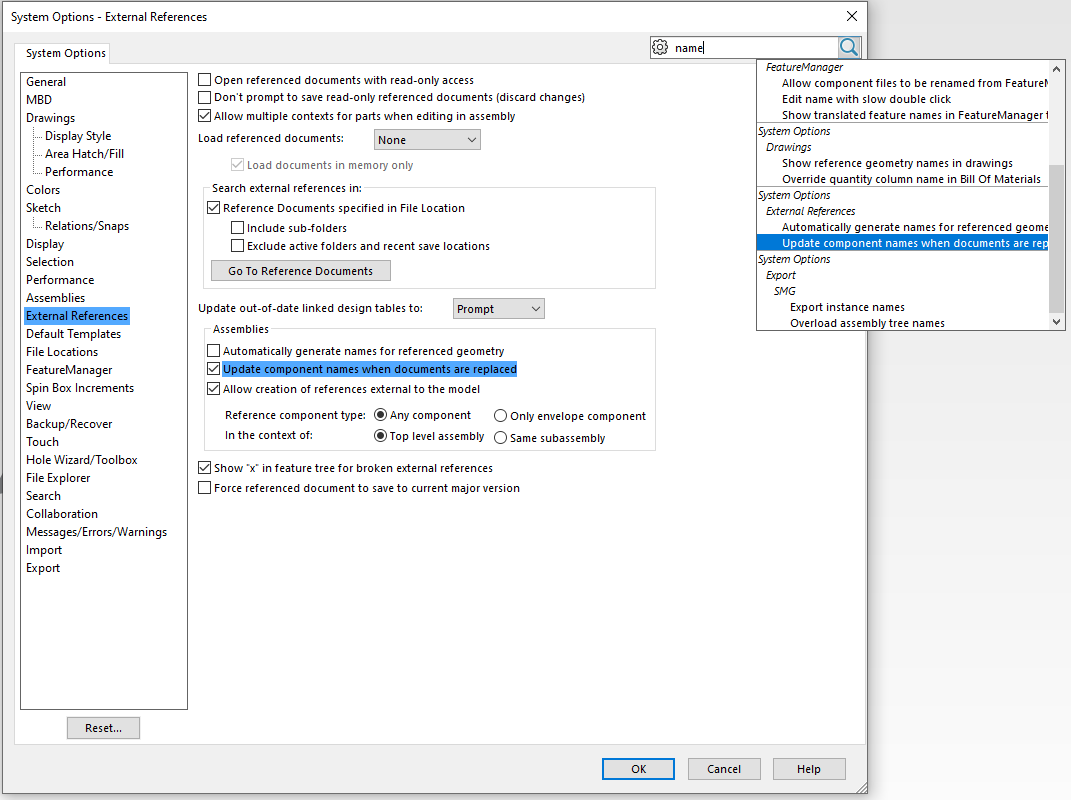An ongoing SW annoyance: If I open a component of an assembly, then save the component with a new filename, the name in the assembly tree remains the old filename. If I try to rename it in the tree, I find the assembly component it is already linked to the new file, but the name has not been updated. Old behavior was to update the tree name when the file was saved with a new name, but more recent SW versions have messed this up.
Is there a way to revert to the old behavior? I want my assembly tree to update with the new filename when I save-as a component.
Thanks in advance for your suggestions.