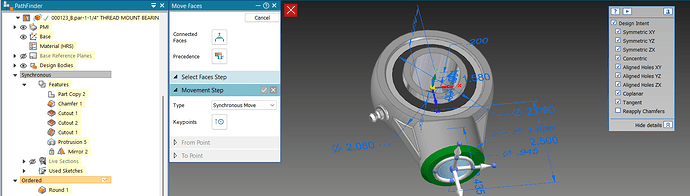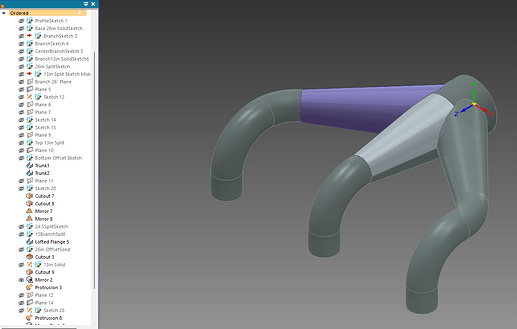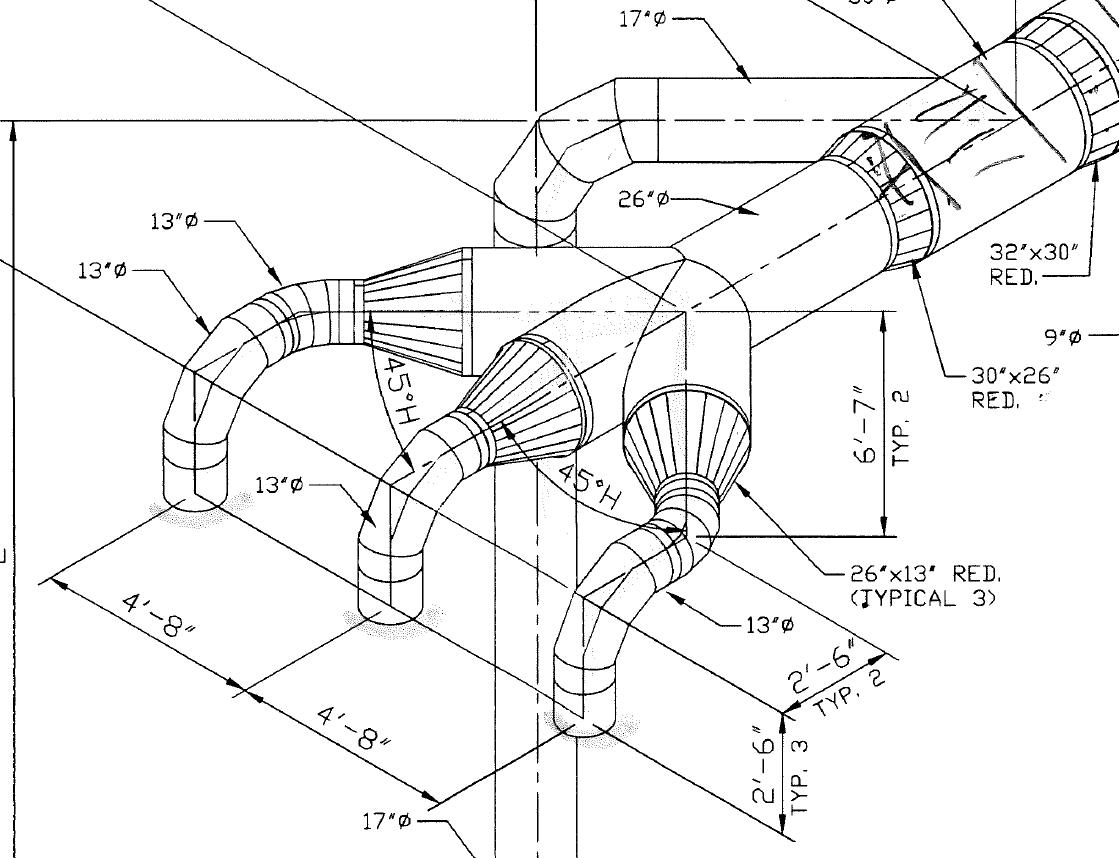SE has a similar thing now with the direct edit tools in Ordered function like Sync except it adds a feature to the tree
This maybe doesn’t entirely fit this topic but here’s a fun edit I did a little bit ago that shows the power of the lift feature in Sync.
SE Lift.wmv (6.8 MB)
This really annoyed me. history-based direct edits were a bad idea in Solidworks, and now Solid edge copied them even though they had the ultimate direct edit tool - Synchronous. Synchronous hasn’t broken through for whatever reason. It’s a brilliant idea, but users are stuck in that rut. Worse than the history-based rut, I think it’s a Solidworks rut. But as DS has pretty much told customers what they think of them, I don’t think there’s any room left for loyalty, and it is well past time to change. If you are doing prismatic modeling like machine design, you should be using Synchronous. Solidworks is part of CAD history. Certainly not part of the future.
There are use cases for feature direct edits, at least in history based cad systems. I use delete/move face for configurations in a few oddball cases where I don’t want to create a second feature and suppress since move face will retain face IDs.
It would be nice for imported models though if SolidWorks gave you the option to use the direct edit tools and dissolve the features in the process. Their focus is xdesign cloudworks now so I don’t expect much.
No one aside from Siemens seems to be going the sync/direct edit route. SolidWorks new “X” cloud rewite is still feature based. Onshape went feature based, obviously copying SolidWorks and Inventor.
100%
I use sync with a little bit of ordered mixed in.
The only case I use the ordered direct edit tools is when I have a ordered linked part copy that I need to delete a hole or move a face, etc.
Nice example of stuff you absolutely can’t do in history.
may I ask about the synch performance compared to history based and imported (dummy solids) data?
for example in SW I noticed that importing a mutibody as parasolid (without topology errors, everything checked and fixed) compared to the same with history, rebuild time and drawing generation was orders of magnitude faster.
Synchronous shouldn’t have any “rebuild” time. Import should be geometry only. If you have ordered features, those may have to update, and will depend on other settings as well, and as always there will be a trade off with file size. But in general, Synchronous does not have to go through and rebuild all of the features in the tree, so straight synch should be faster than history-based features.
I’m ‘youtube’ taught on SE, so no formal training. I do see some use sync or ordered exclusively, thank you @jcapriotti for bringing this topic up as I’ve been playing in both paradigms.
I don’t see on the lists where sketches should go.
I started sketches in sync then moved to ordered for various SM parts/features. Can y’all shed some light for this noobie?
This is one project I’m working on, then i have to split it in quadrants to fit the material.
Should sketches be in sync then features in ordered or should everything be in ordered for the SM lofts etc?
Don’t laugh too hard at the feature tree, not sure if this was good practice or not ![]()
Ill start another thread if needed.
!
@matt, we need more blog posts sir.. ![]()
EDIT: BTW, I had to taper due to customer request to eliminate the various transitions
Your part pokes at some of the weaknesses of synch.
First, synch doesn’t use sketches the same way that you’re used to. Once the feature is created, the 2d sketch is not linked to the synch 3d feature. You just edit the 3d geometry on its own.
Although Synch can handle torus and cone shapes, these aren’t great, or I’m not great using these in synch. You can edit this kind of thing, but it’s different from what I usually do.
I would probably recommend using ordered for lofts, but someone who has been more adventurous than me with torus and cone shapes could probably show how to do this.
I’m in the middle of something right now, but I’d like to come back and take a crack at trying that model. Theoretically it can be done, but I haven’t done it.
Ok, I had one session at this year’s show, and it’s over. It was a panel on AI. Pretty good audience participation and the panelists mostly agreed. I’ve got a big write up on the research I did for the AI session, but I think that’s going on LinkedIn.
The Siemens show was pretty good. The keynotes weren’t quite as good as last year, but there were a LOT more attendees.
I wish they had more Solid Edge related things, but I don’t really have any other complaints. A summary of how to get around town might have been useful.
I had posted this in another category: AI driven CAD
This looks “pie in the sky” to me and not nearly mature enough. But it did make me think that some sort of AI editing abilities along with SyncTech could be feasible in some cases.