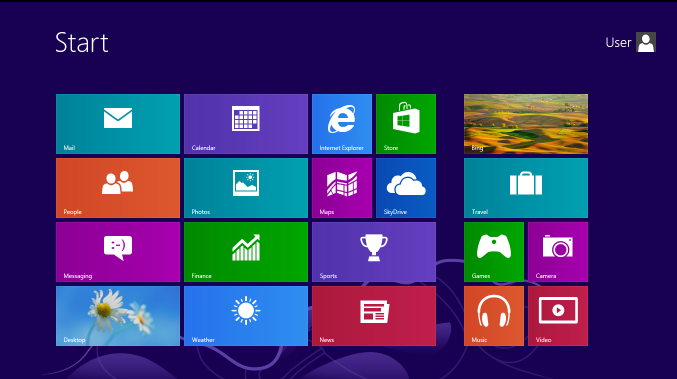I believe this is similar to the SolidWorks Cloud desktop version…it’s just a remote desktop cloud version of the desktop software. SolidWorks uses it for doing trials now I think…and you can use it during beta. So not a separate “cloud” only software like Onshape or Xdesign stuff.
jcapriotti The page has it not as a trial (you can try the trial) but another version of NX. Looks like it is on AWS servers like Onshape.
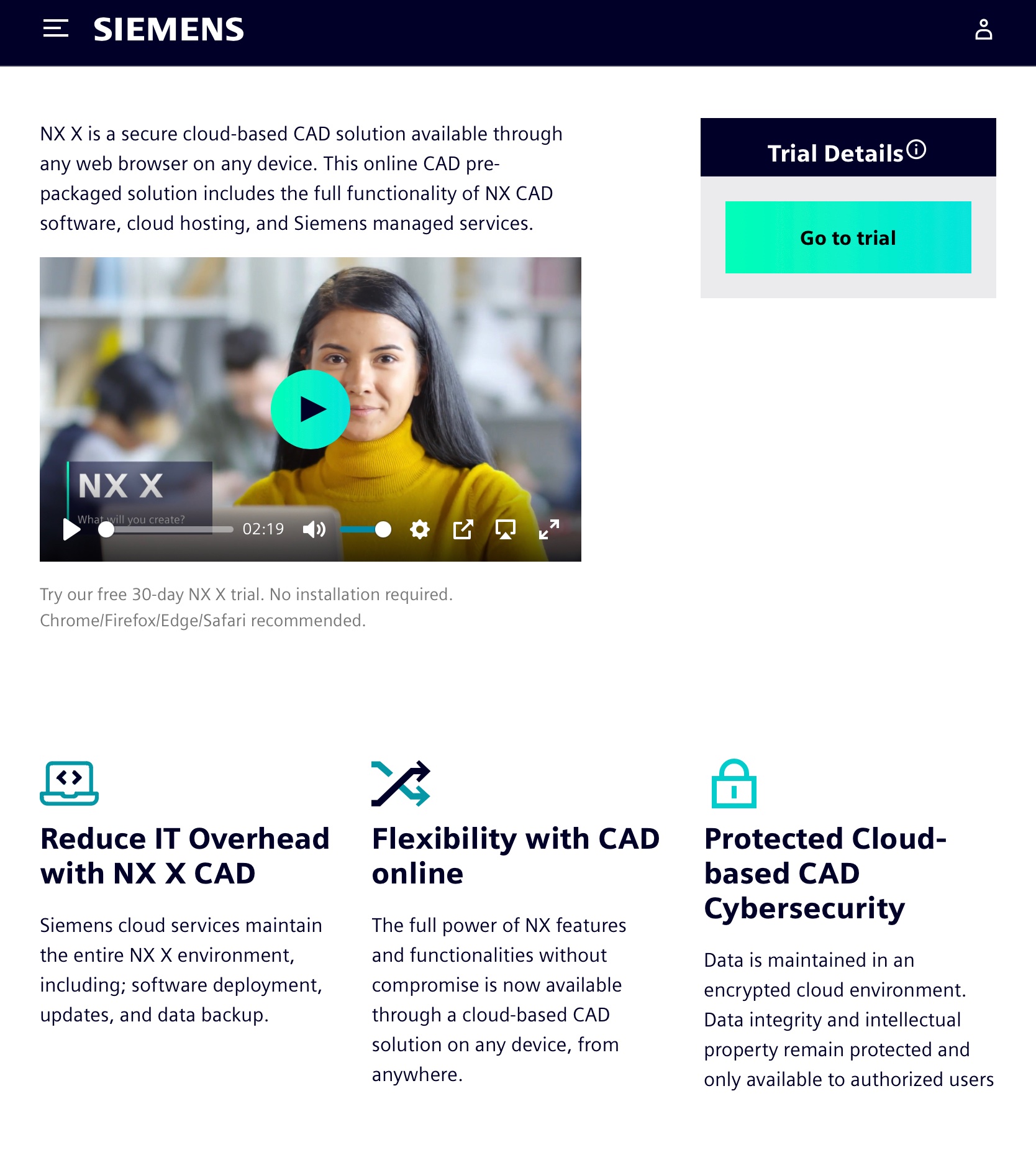
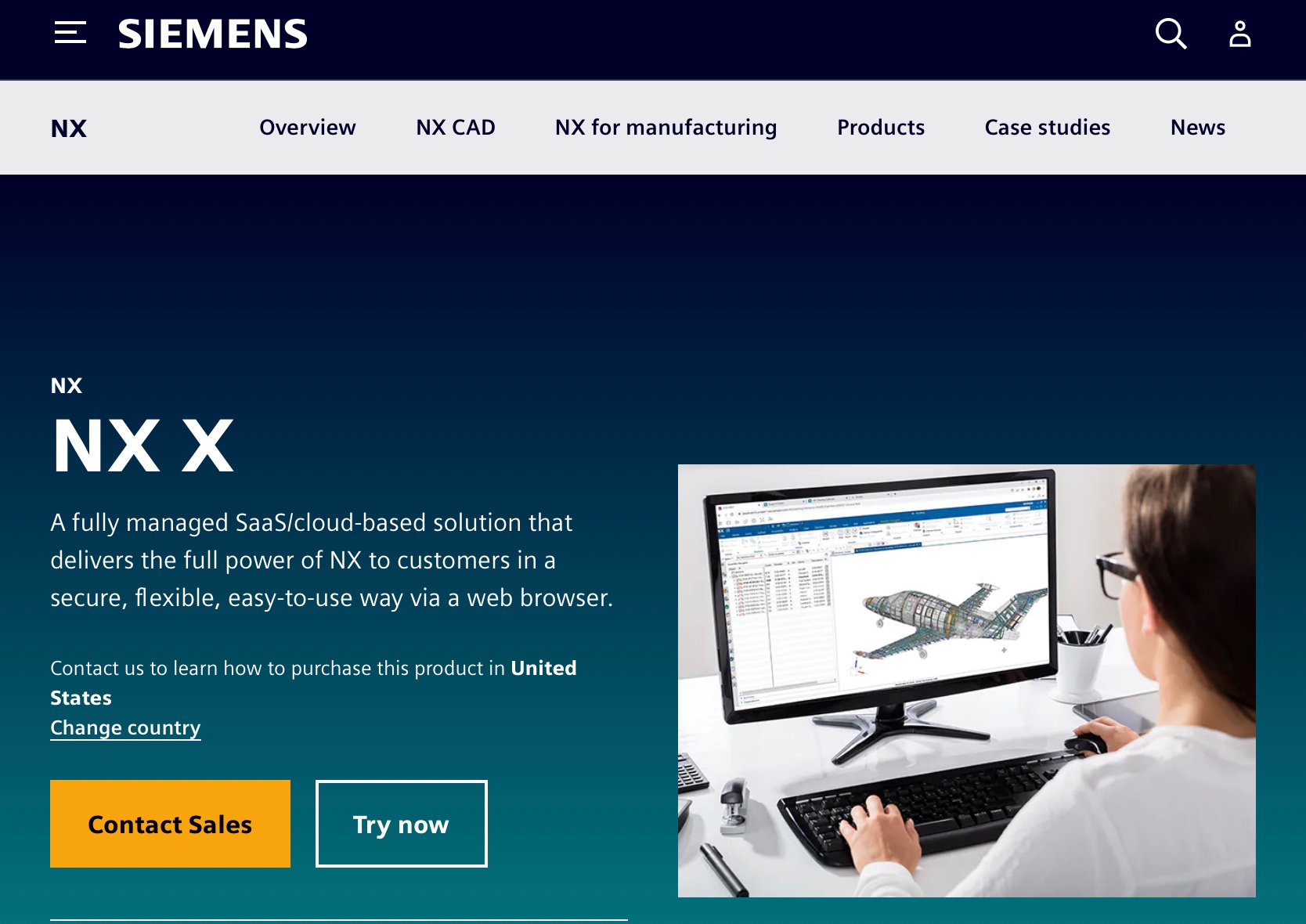
5F573A32-48F8-47A4-AC7C-57D62319C2E3.png
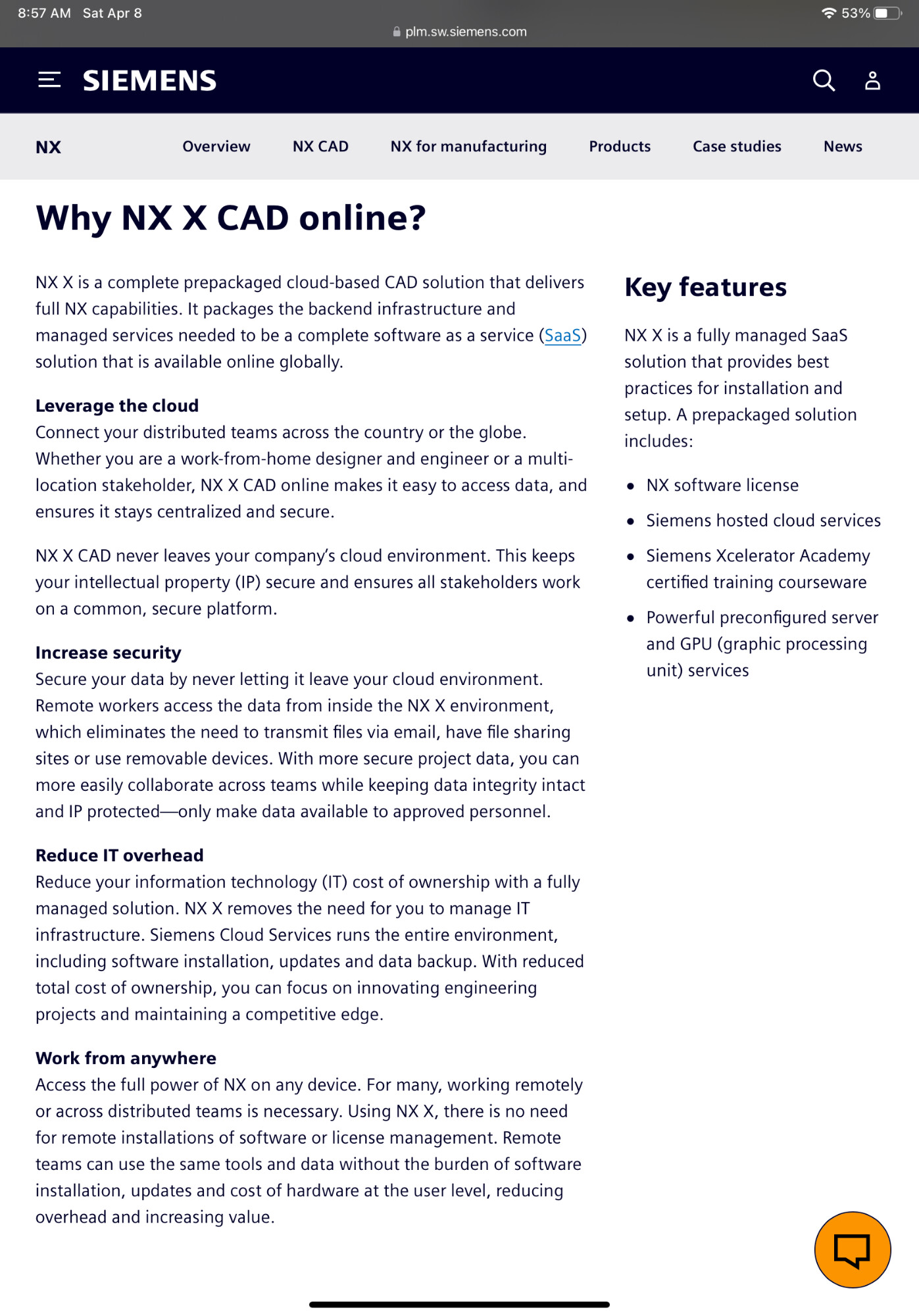
I think you are right Jason. Basically, a web served virtualized app window that runs NX on a “cloud” workstation. If you did a Teamcenter X trial, that’s what you got to test the CAD integration (NX in the cloud).
If it is just for a trial the webpage is a little misleading. It has peaked my interest. I’ll contact my VAR to get some info. I’ll share what they tell me.
Have a great weekend everyone.
X
NX forum gave me this.
https://community.sw.siemens.com/s/question/0D54O00007zF2m5SAC/nx-x?t=1680977500075
Should find out more from my VAR.
Pretty interesting from Siemens.
bryan5 There’s no perfect anything, it just what works best for you. That you ALWAYS have to have an internet connection to use OnShape and that there is no offline version makes it not idea for every situation. For example F360 has an offline mode so that you can still continue to work and get things done.
Also getting new hardware is par for the course. You can get a $1K laptop and run all of these 3D softwares with no issues. That you don’t want to upgrade is more of a you thing than it is a software limitation.
Am not saying that there aren’t compelling reason not to use OnShape but it isn’t the one stop shop and neither are the others as well.
I’m still wondering about graphics performance for Onshape. Will a retail store laptop with no dedicated video card run and manipulate the UI and model as well as a dedicated workstation? Just seems like the graphics are still rendered locally. CPU and memory are all on the server(s) so you only need enough locally to handle the browse load and the OS.
I don’t think I said anything was better. I just posted what I have experienced and other cloud software offerings. Sorry if I mislead anyone.
You are right Arthur NY what works for you might not work for others. I just was sharing my opinion and experiences. Onshape does work for me.
jcapriotti I have similar questions like you if it could work on simple hardware. From my experiences it has worked well on my old rig, smartphone and work iPad. If I get to run it on something older or simpler I will be happy to share. You never know until you try. Right?
Here is a post of it running on a simple raspberry pi:
Is it limited? probably, but it still is possible yes. (Probably not practical but it doesn’t hurt to try)
Thanks guys
Some of this “running on anything” is pure novelty, like running it on a smart phone. A 15" laptop is barely big enough to use temporarily for CAD in my experience. Anything smaller would be useless to me unless I invest in a set of magnifiers for my glasses. Now if we started using it on 3D headsets where the screen size was inconsequential, that would be another story!
Yeah, maybe on my smart watch or as they show later, a steam controller,.. they’re all a cute and fun novelty.
KennyG I use it mainly on my I phone to do quick adjustments on designs while visiting customers like hole/cutout changes, length, width, thickness, add remove radius/chamfers and pockets, etc. I also get to get a jump start on projects on the ride back from the customer visit (when I am not driving) while some key details are still fresh in the ole noggin.I guess it’s a novelty until you start to use it for actual work.
I was able to start this design of an enclosure during a ride back from a customer visit. I rolled it back to when the ride was over:
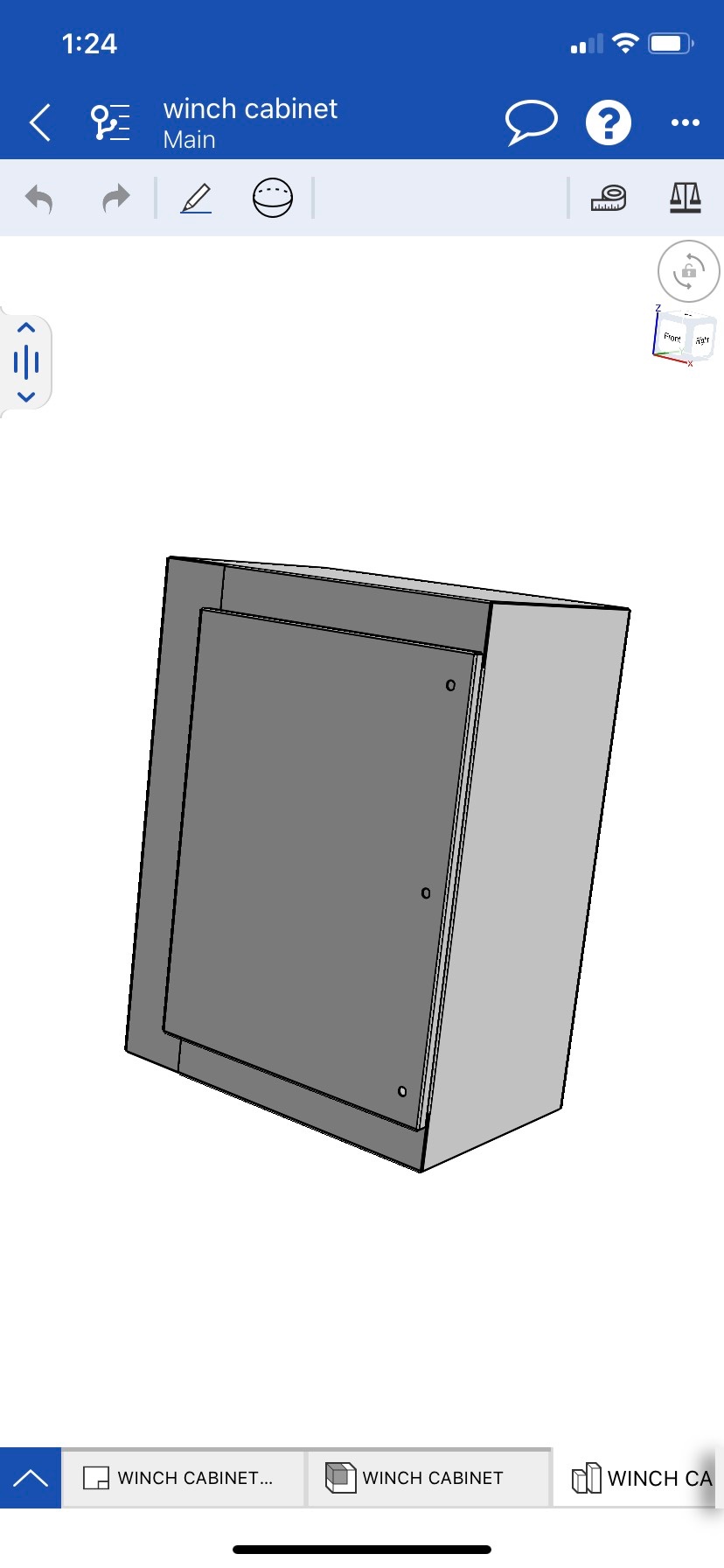
I recently did this concept logo for a local racing series that was looking to make a branding iron while sitting on the couch watching TV during commercial breaks:
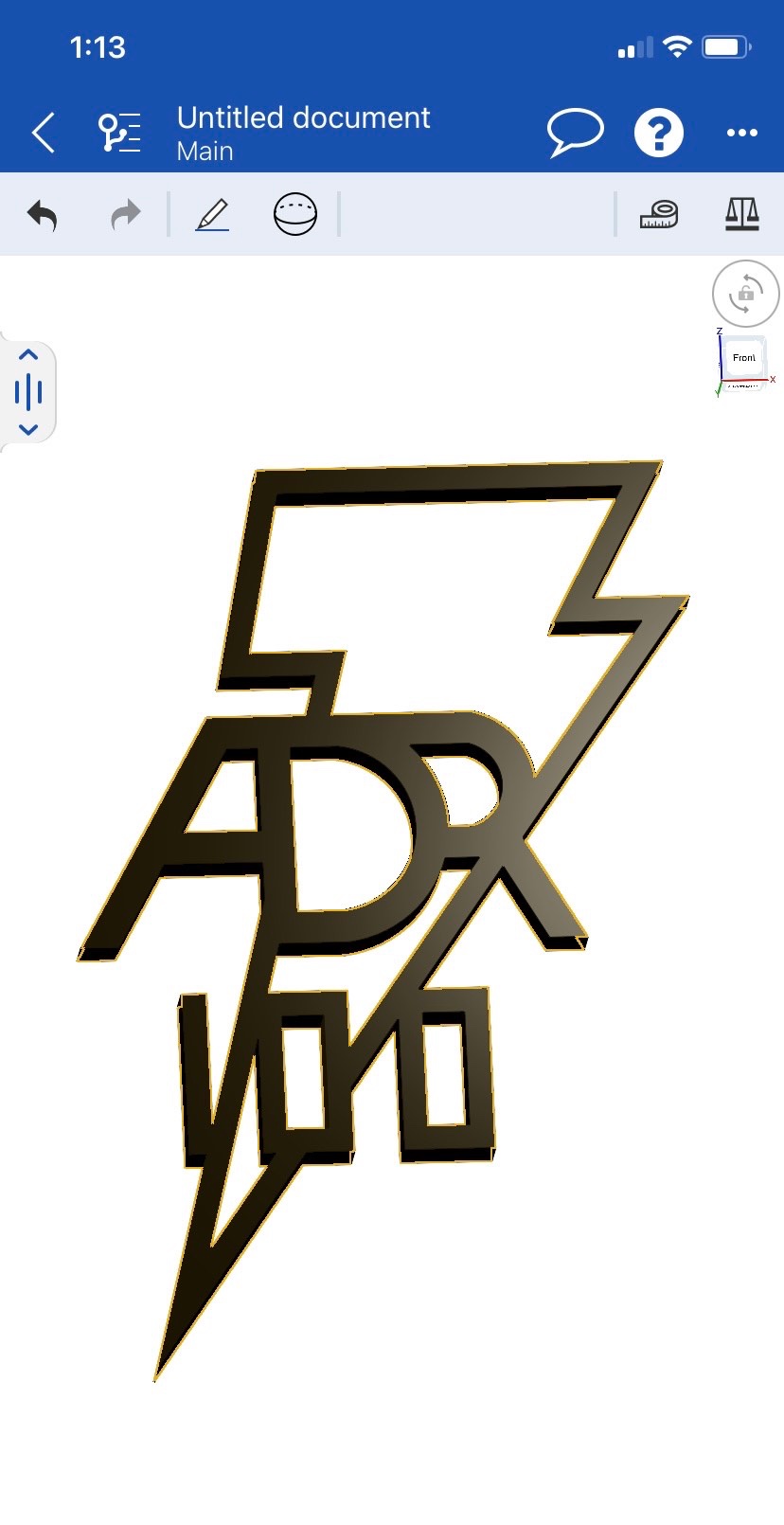
I find I get the most control using a cheap little stylus instead of my fat fingers on the I phone.
The IPhone use helps me get a jump start or stay on top of projects when on the road. The novelty part of it has washed away for me now that I use it as another tool from the CAD tool box.
Man, you must be addicted to self inflicted pain ![]() . If I’m on the road, the laptop is coming out and getting tethered to my phone. I could see using this as a viewer and for “lite” markups, but for any serious cad work, doing that on your phone is terribly inefficient. To each their own though, buy my pain tolerance isn’t that high. I barely like doing internet research on my phone, I need a big screen and usually more than one. Maybe it’s my age showing.
. If I’m on the road, the laptop is coming out and getting tethered to my phone. I could see using this as a viewer and for “lite” markups, but for any serious cad work, doing that on your phone is terribly inefficient. To each their own though, buy my pain tolerance isn’t that high. I barely like doing internet research on my phone, I need a big screen and usually more than one. Maybe it’s my age showing.
My thoughts exactly, including the “Maybe it’s my age showing.” ![]()
When I work on my laptop, I find myself thinking “only one screen? How am I supposed to operate like this?”
I wouldn’t call it pain. It is nice not to have to lug around the laptop and I can get stuff done with just the phone. >< Doing real work on the phone, tablet, laptop and desktop is pretty cool.
To each his own right. ![]()
Yeah…only one monitor feels like I have one hand tied behind my back. But a phone screen to edit documents or images feels like I’m trying use a pencil with my foot. Too much clicking flyout menus and and scrolling to find stuff.
Like I said, even doing research…like for a family vacation we have planned for later this year, it’s painful. I even started it my ipad pro (12.9 screen) and had to move over to my desktop with two 32" monitors. I need to pull up multiple browser windows so can I compare condos and other information side by side while typing notes and doing number crunching in a spreadsheet. On the ipad, still too much minimizing of windows and trying to find them. A phone screen would be torture.
The developers have a solution to that. They are making the desktop GUIs feel more like phones/tablet GUIs with more space consumed by bigger tap menus and icons in flyouts, so you’ll be more at home on any device. You’ll be 1000x more productive.
At least Microsoft back peddled from that Windows 8 atrocious UI. >>>
There are still remnants in Win10 I can’t stand but its tolerable. Haven’t tried Win11 yet.
W11 is different. And from what I can tell, different just for the sake of being different. Maybe it is an improvement if you aren’t a grump old man. ![]()