Wow… So good to see others (sad to see, actually) having similar issues as us.
We’ve been on SW2020 with PDP Standard for almost a year, and still haven’t gotten it mastered.
Seeing a lot of similar issues as many of you.
And like you all, things are just to inconsistent, and convoluted to make it easy to track down.
We are just now getting setup to use PDM. Initially I had my part templates inside of PDM, but on at least one computer, solidworks can never find the templates. I’ve updated the default templates, I’ve updated the file location (although both were correct to begin with.) The only way I could get this error to go away was to move the files outside of PDM. Maybe there is some setting somewhere that is incorrect, but if so I can’t find it.
image.png
Sorry to be Capt. Obvious, but does the user have permissions to access to the templates and are they cached locally? We had SW revert back to installation directory over and over because the files were not cached for one reason or another. It’s my perception that there’s nothing in SW that is aware of PDM outside the reach of the PDM Add-in.
Changing the settings for user/group to update the /Vault/Templates folder on login helps a lot. Took me a while to learn that just because I can see the file in vault view doesn’t mean that it’s been cached. This causes problems when something tried to access the file but not through an open file dialog or vault view (file explorer), templates or forming tool files may be examples of this.
Remember there’s a few places to grant user permission to view files, Workflow and Folder to start with.
Oh, and make sure the user is in the group if you’re using group for permissions. Depending on how new users are added to the vault they may not have been added to the group.
Just mentioning the things that I learned the slow/hard way, hopefully you stepped right over these little pitfalls.
That sounds like the path on this tab of the settings is incorrect.
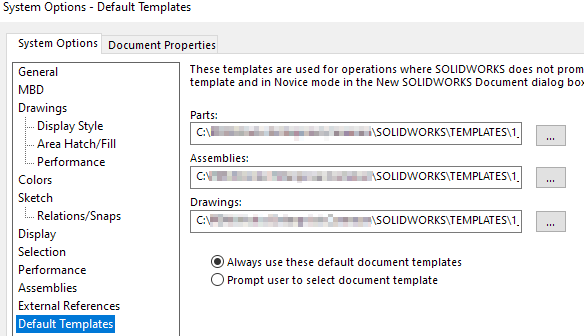
As bnemec mentioned, if this path is actually correctly pointing to your vault template folder, then the user may not have them cached locally yet. If that is the case, the setting shown in the next image is the one you need to add to your user or group for the folder that contains the templates.
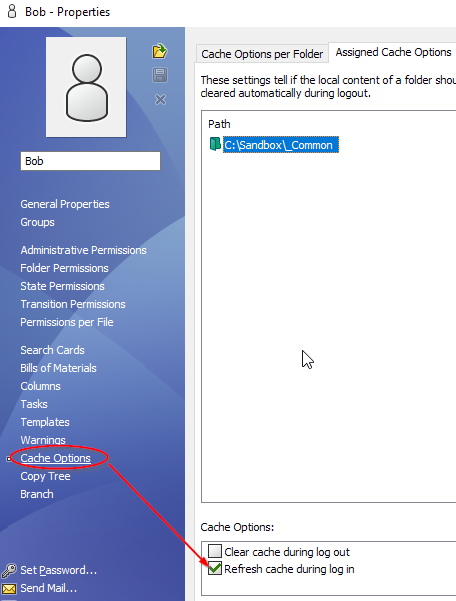
Sounds like a permissions problem, or there was no copy of the templates in the local cache.
I think a permissions problem may be at the root of this. Thanks to those who pointed me in that direction.
(In the folder for the vault I had permission to do everything but modify. Fixing that appears to have solved the problem, but I haven’t fully tested it yet.)
Sorry to resurrect and old thread (trying not to make it a habit, but there’s lots of old threads I want to contribute to).
I’ve saved our templates to a PDM location and don’t have any issues with access, but I do have the full PDM vault (not very big) refreshing on login for CAD users (our office occasionally loses power, a few times a year, so it’s ideal to have this). The only thing I had difficulty with storing in the vault was the property tab builder, but my work around was to save it into the vault, then setup a schedules robocopy from the vault to the local Solidworks folder where it likes to look for the Property Tab builder files (off the top of my head I can’t recall the location, but somewhere in Program Files or Program Data), so that even when there’s an update to the vault files, it gets replicated on the local user’s machine.
With respect to fasteners and the like, I introduced an off-the-shelf workflow to keep these items separated from designs that need to be reviewed. This is because previously, every bolt, nut, and washer was being ‘reviewed’ with a custom company drawing made (talk about a waste of time!).
CarrieIves how’s your PDM implementation been (now about a year later)?
the_h4mmer - We are still waiting for a server upgrade to be able to install PDM. Our company got purchased last summer, which delayed some things and changed the process for a lot of others. At the rate we are going, I hope I took good notes on what we planned to do so I can revisit them when we finally have a server that can run PDM.
In 2 previous lives we did it in this manor and had no issues.